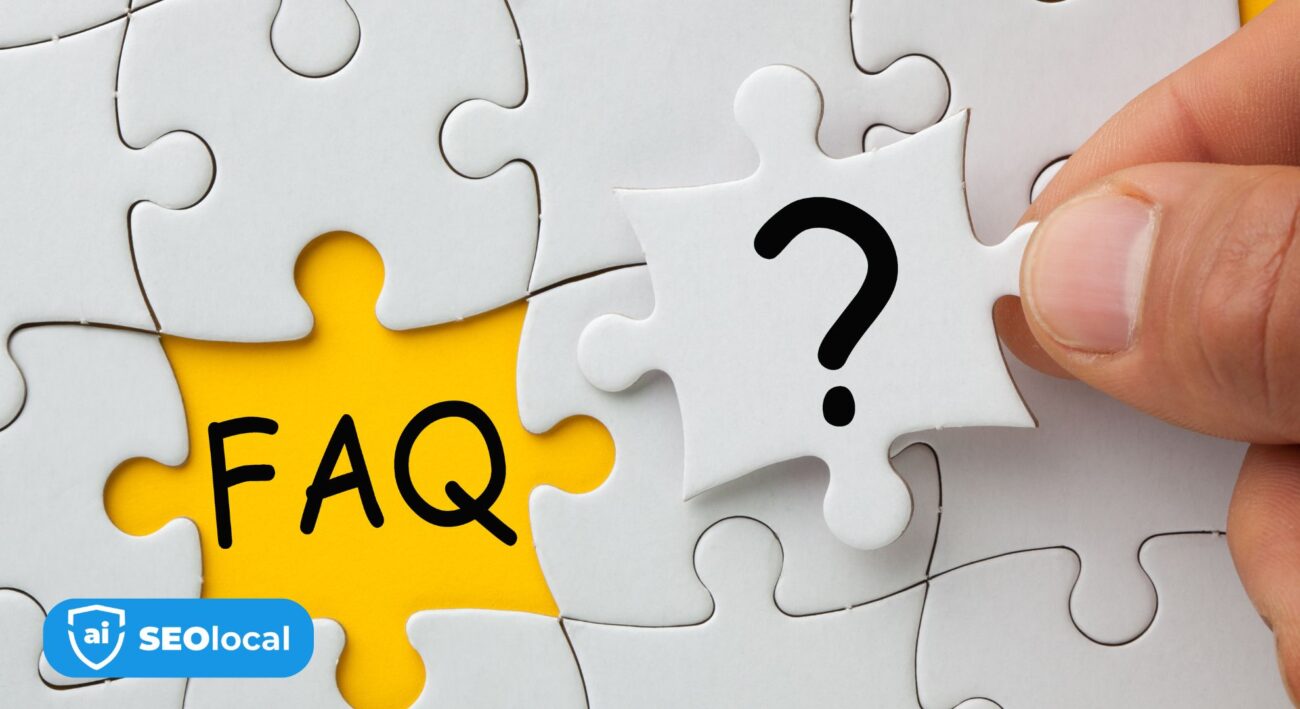Blog
GBP Product Listings Optimization Strategies That Drive More Local Sales

60% of shoppers contact stores directly from search results before visiting websites. This shift means your online presence now acts as a 24/7 sales associate. When customers search for items nearby, your virtual showcase determines whether they click “Call” or keep scrolling.
Modern consumers expect instant access to inventory details and prices. Stores with clear, updated displays in search results see 3x more customer interactions than those without. This visibility gap separates thriving businesses from invisible competitors.
Your digital showcase does more than display items – it answers critical questions during decision-making. Shoppers compare options within seconds, making visual appeal and accurate information non-negotiable. Effective presentation turns casual browsers into confirmed visitors.
Key Takeaways
- 6 in 10 shoppers engage directly through search results
- Digital displays function as round-the-clock sales tools
- Visibility gaps dramatically impact customer interactions
- Updated details increase contact rates by 200%
- Strategic presentation converts searches into store visits
Overview of Google Business Profile Products and Their Role in Local SEO
Your digital presence now acts as a bridge between physical stores and mobile-first shoppers. Google Business Profile transforms basic location details into interactive discovery tools that answer urgent customer questions before they click.

Understanding GBP as Your Digital Storefront
Think of your business profile as a 24/7 virtual receptionist. It greets searchers with key details like operating hours and contact info while showcasing what makes your location unique. This digital space replaces word-of-mouth recommendations for 78% of local shoppers.
How GBP Products Enhance Local Visibility
Complete profiles appear in 42% more local searches than incomplete ones. Google prioritizes businesses with thorough descriptions and updated content, pushing them higher in map and text results. Detailed entries help match your services with specific search phrases like “open now” or “near me”.
Accurate information builds trust with both customers and search algorithms. List your specialties, service areas, and unique offerings to stand out in competitive markets. Regular updates signal active engagement, boosting your position in location-based results.
Setting Up Your GBP Product Listings
Transform your digital shelf space into a conversion engine with precise setup techniques. Proper configuration ensures your offerings appear where customers search while meeting platform requirements. Let’s break down the essentials.
Step-by-Step Guide to Adding Products
Start by signing into the Google account linked to your business profile. Navigate to your dashboard through Google Search—not the Maps app. Click “Edit products” followed by “Add products” to begin.
Input specific names that match what shoppers might search for. Use category tags to help Google understand your offerings. Include concise descriptions that highlight key features without technical jargon.
Creating Engaging Visuals and Descriptions
Upload high-resolution images (1200×900 pixels minimum) showing items from multiple angles. Capture details like textures or unique selling points. Pair visuals with benefit-focused text that answers “What’s in it for me?”
Link to relevant landing pages using UTM parameters to track traffic sources. Test different image styles and description lengths to see what resonates. Update content quarterly to reflect seasonal changes or new inventory.
Effective GBP product listings optimization Techniques
Boost your digital storefront’s impact through strategic content alignment. Start by selecting precise categories that mirror how customers describe your offerings. Choose one primary label and up to nine secondary tags to capture related searches.
Crafting High-Performance Content
Front-load essential details in descriptions using natural language. Place location specifics and core services in the first sentence. For example: “Downtown bike shop offering same-day repairs and electric bike demos.”
Maintain identical contact details across all platforms. Discrepancies in phone numbers or addresses confuse both customers and search algorithms. Use geo-tagged photos showing your storefront and popular items.
Rotate post types weekly to signal activity. Share seasonal offers through “Updates” and highlight new arrivals via “Products.” Fresh content improves ranking positions while answering common shopper questions.
Optimize image filenames with descriptive terms like “handmade-necklaces-boston.jpg.” Search engines analyze these details to understand visual content. Pair this with alt text for better accessibility and relevance scoring.
Analyzing Competitors and Measuring Performance
Understanding your market position starts with knowing who you’re up against. Local search visibility thrives on strategic comparisons. Use these methods to identify gaps and opportunities in your digital strategy.

Conducting a Detailed Competitor Analysis
Start by searching for your core services in Google Maps and note the top three businesses. Check their profile completeness: descriptions, photos, and response rates to reviews. Tools like GMB Everywhere reveal hidden category tags and review response patterns.
| Ranking Factor | Your Business | Top Competitor | Market Average |
|---|---|---|---|
| Category Tags Used | 3 | 5 | 4 |
| Monthly Review Responses | 8 | 15 | 12 |
| Profile Photo Updates | 2/month | 5/month | 3/month |
Utilizing Metrics and Reviews to Optimize Listings
Your Google Business Profile dashboard shows how customers find you. Track “Search queries” to discover what phrases people use. Compare your click-through rates against local averages in the Insights tab.
Review analysis uncovers recurring themes. Look for patterns like “fast service” or “product availability” mentions. Address common concerns in your profile description and posts. Respond professionally to negative feedback – 89% of shoppers read these interactions.
Set monthly benchmarks for photo uploads and post frequency. Businesses updating their profiles weekly see 40% more direction requests. Use performance data to refine content and outpace local rivals.
Advanced Local SEO Tactics Beyond GBP Setup
To dominate local search results, you need strategies that work together like gears in a clock. While foundational setup matters, lasting visibility comes from layered techniques that reinforce your digital authority.
Building High-Quality Local Citations and Backlinks
Start by securing listings in trusted directories like Yelp and Bing Places. Ensure your business name, address, and phone details match exactly across platforms. Partner with local organizations to earn backlinks from community websites and industry hubs.
These connections act as trust signals for search engines. A bakery might collaborate with nearby coffee shops for cross-promotion. Neighborhood event sponsorships often lead to valuable website mentions.
Incorporating Schema Markup and Voice Search
Add structured data to your website using Local Business Schema. This code helps search engines display your hours, ratings, and services directly in results. For voice search, optimize for natural phrases like “Where can I find fresh flowers near me?”
Update your Google Business Profile with conversational keywords people use when speaking to devices. Pair this with social media posts that answer common local questions. These efforts create multiple pathways for customers to discover your services.
FAQ
How does a Google Business Profile improve local search visibility?
Your Google Business Profile acts as a digital storefront, directly connecting you with nearby customers. When optimized, it appears in local search results and Google Maps, showcasing your products, services, and business details to users searching for what you offer.
What are the best practices for adding products to my Google Business Profile?
Use high-quality photos, clear titles, and detailed descriptions with relevant keywords. Include pricing, availability, and categories to help customers quickly understand your offerings. Regularly update listings to reflect seasonal changes or new inventory.
How can I track the performance of my product listings?
Monitor metrics like views, clicks, and customer actions in your Google Business Profile dashboard. Analyze reviews and search queries to identify trends. Adjust descriptions, photos, or keywords based on this data to improve engagement.
Why are customer reviews important for local SEO?
Positive reviews build trust and influence local search rankings. Responding to feedback shows potential customers you value their input. Google prioritizes businesses with recent, authentic reviews in local results.
What advanced strategies boost visibility beyond basic setup?
Build local citations on reputable directories, earn backlinks from community websites, and use schema markup to highlight product details. Optimize for voice search by answering common questions in your descriptions and using natural language.
How do competitor insights improve my listings?
Analyzing competitors’ product titles, descriptions, and visuals helps identify gaps in your strategy. Compare their keywords, promotions, and customer engagement tactics to refine your approach and stand out in search results.
Should I link social media to my Google Business Profile?
Yes. Linking platforms like Instagram or Facebook adds credibility and gives customers more ways to connect. Share updates about new products or promotions to drive traffic between your profile and social channels.