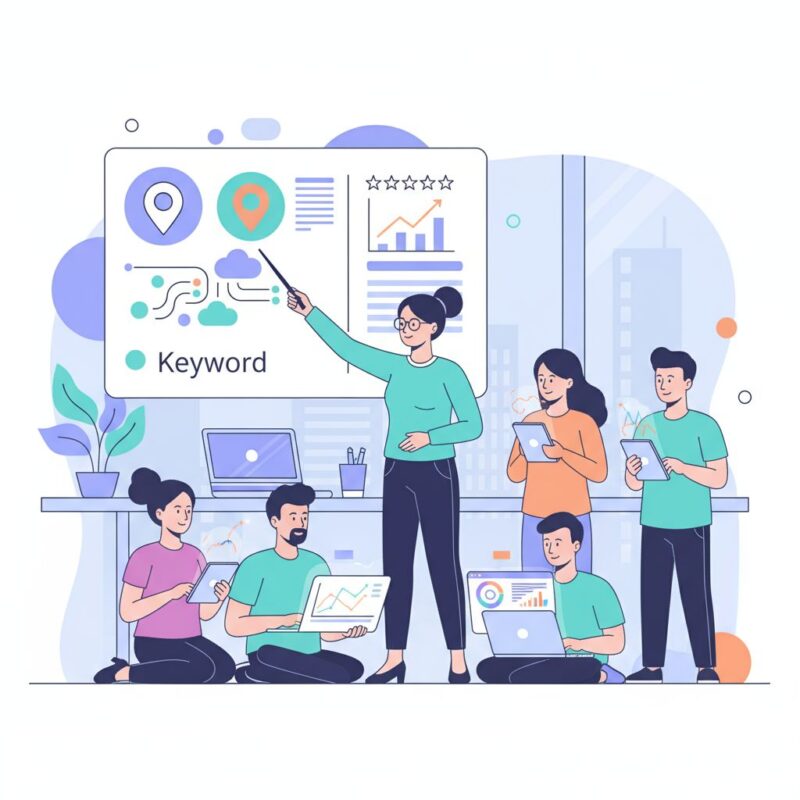Blog
How to Track Local SEO Rankings: Tools and Tips
Did you know 46% of all Google searches seek local business information? If your company isn’t visible in these results, you’re missing potential customers. Neighborhood-based searches drive foot traffic, calls, and sales—making monitoring your position essential.
Accurate data helps refine marketing strategies. Tools like Local Rank Tracker and Local Search Grid simplify measuring performance. Without them, staying ahead of competitors becomes nearly impossible.
This guide explores actionable methods to assess visibility. Learn which metrics matter, manual techniques, and competitor analysis tactics. Let’s dive in.
Key Takeaways
- Nearly half of all searches focus on nearby businesses.
- Monitoring ensures visibility in maps and local pack results.
- Specialized tools provide precise ranking insights.
- Data-driven decisions improve customer acquisition.
- Competitor analysis reveals growth opportunities.
Why Tracking Local SEO Rankings Matters
Nearly 9 out of 10 shoppers rely on search engines to discover nearby businesses. If your company doesn’t appear in these results, you’re invisible to most potential customers. High rankings drive foot traffic, calls, and online inquiries—making visibility non-negotiable.
Google customizes results based on searcher location. Two people searching for the same service might see different listings. Without monitoring, you could lose customers to competitors dominating the local pack.
BrightLocal found 46% of searches have local intent. Service-area businesses see revenue grow by 20%+ when rankings improve. Consistent tracking prevents missed opportunities and keeps you ahead.
Ignoring local search performance risks losing customers permanently. Tools like Local Rank Tracker simplify monitoring, but even manual checks ensure you stay competitive. Data-driven adjustments refine your strategy for long-term success.
Key Metrics to Monitor in Local SEO
Understanding your position in local search results is critical for business growth. Monitoring specific metrics ensures you stay visible to potential customers. These insights help refine strategies and improve performance over time.
Google Business Profile Rankings
Your Google Business Profile (GBP) is the cornerstone of local search performance. It directly influences your visibility in maps and local pack results. Keeping your GBP updated with accurate information boosts your chances of appearing in relevant searches.
Local Pack Visibility
The Local Pack appears in 93% of “near me” searches, making it a vital metric to monitor. Businesses in the top three positions receive 76% of total clicks. Here’s a breakdown of click-through rates by position:
| Position | Click-Through Rate |
|---|---|
| 1 | 45% |
| 2 | 25% |
| 3 | 6% |
Competitor Rankings
Tracking competitors reveals market gaps and opportunities. Grid-based comparison tools help analyze their performance in specific locations. This data allows you to adjust your strategy and stay ahead in competitive industries.
For best results, monitor these metrics weekly. Consistent tracking ensures you remain competitive and adapt to changes in local search trends.
Manual Methods to Track Local Rankings
Manual methods can provide valuable insights into your position in search results. While tools offer automation, hands-on techniques help you understand real-time performance. These methods are especially useful for quick checks or when you’re just starting out.
Using Incognito Mode for Unbiased Results
Incognito mode ensures your searches aren’t influenced by browsing history or cookies. Here’s how to use it effectively:
- Open an incognito window in your browser.
- Enter a search query with precise location parameters, like “plumber near me.”
- Analyze the results to see where your business appears.
This method helps simulate a first-time user’s experience. However, it’s time-intensive and doesn’t allow for historical data comparison.
Checking Google Maps Rankings
Google Maps is a critical component of local visibility. To check your rankings:
- Search for your business category in Maps, such as “coffee shops.”
- Note your position in the results and compare it to competitors.
- Pay attention to factors like review velocity and Q&A completeness, which influence rankings.
Keep in mind, manual checks may vary between mobile and desktop devices. For multi-location businesses, over-reliance on manual methods isn’t practical due to scalability issues.
While manual tracking offers immediate insights, it’s best used alongside tools for comprehensive analysis. This approach ensures you stay competitive without missing critical data.

Top Tools for Tracking Local SEO Rankings
Effective tools simplify the process of monitoring your business’s visibility in local searches. These platforms provide precise insights, helping you make data-driven decisions. Two standout options are Local Rank Tracker and Local Search Grid, each offering unique features tailored to your needs.
Local Rank Tracker: Features and Benefits
Local Rank Tracker is a powerful tool designed to streamline rank tracking across multiple locations. It allows simultaneous monitoring of over 100 areas, ensuring comprehensive coverage. Key features include:
- Mobile and desktop ranking comparisons for accurate insights.
- Competitor position alerts to stay ahead in your market.
- Integration with Google Business Profile API for real-time updates.
This platform is ideal for businesses with multiple locations or agencies managing numerous clients. Its detailed reports help identify trends and optimize strategies effectively.
Local Search Grid: Geolocation Insights
Local Search Grid focuses on geolocation data, offering neighborhood-level dominance insights. Its heatmap technology visually represents your performance in specific areas. Users report 37% faster ranking improvements with this tool.
A case study highlights its effectiveness: an Austin HVAC company increased its 3-pack appearances by 58% using grid data. This tool is particularly useful for businesses targeting specific neighborhoods or regions.
| Feature | Local Rank Tracker | Local Search Grid |
|---|---|---|
| Location Coverage | 100+ locations | Neighborhood-level |
| Device Comparison | Mobile vs desktop | N/A |
| Competitor Alerts | Yes | No |
| Heatmap Technology | No | Yes |
Both tools offer unique advantages, making them valuable additions to your strategy. For agencies managing 50+ locations, the cost-benefit analysis favors these platforms over manual tracking methods. Investing in the right tool ensures you stay competitive and achieve long-term success.
How to Set Up a Local Rank Tracking Strategy
Crafting a solid strategy for monitoring your business’s position in search results is essential for growth. Businesses tracking 15+ local keywords see three times more leads, making keyword selection and reporting critical components of your approach.
Choosing the Right Keywords
Selecting the right keywords ensures your business appears in relevant searches. Focus on geo-modified phrases like “emergency plumber [city]” or service-location combinations such as “IV therapy near me.” Including competitor brand terms with location modifiers can also help you capture additional traffic.
Here’s a simple framework for keyword selection:
- Geo-modified phrases (“dentist in [neighborhood]”).
- Service + location combinations (“car repair near me”).
- Competitor brand + location terms (“[competitor] in [city]”).
Setting Up Location-Based Reports
Location-based reports provide actionable insights into your performance across different areas. Use postal code targeting for multi-location tracking and set up automation rules to alert you when rankings drop below position 10. This ensures you can address issues promptly.
Best practices for report formatting include:
- Highlighting map-based progress for clients.
- Integrating with Google Data Studio for real-time dashboard sharing.
- Using visual elements like heatmaps to simplify data interpretation.
By combining these techniques, you can create a comprehensive strategy that keeps your business competitive and visible in local searches.
Analyzing and Interpreting Local Ranking Data
Understanding your performance in search results requires analyzing data over time. Seasonal patterns, competitor strategies, and visibility metrics all play a role in shaping your position. By interpreting these factors, you can make informed decisions to improve your results.
Identifying Trends Over Time
Monitoring trends helps you spot patterns that influence your visibility. For example, tourism-dependent businesses often see fluctuations during peak seasons. Using Z-scores, you can identify statistically significant changes in your ranking. This method ensures you focus on meaningful shifts rather than random variations.

Historical data shows that 68% of ranking fluctuations resolve within 14 days. Tracking these changes helps you understand whether adjustments are temporary or require action. Seasonal trends, such as increased searches for holiday services, can also guide your strategy.
Benchmarking Against Competitors
Analyzing your competitors reveals opportunities to improve. Competitor gap analysis helps identify their top-performing keywords in areas where you’re weaker. This insight allows you to adjust your strategy and target high-value phrases.
Calculating Local Search Visibility (LSV) scores across service areas provides a clear picture of your market position. For example, a dental clinic recovered 23% lost visibility through grid-based diagnosis. Here’s a comparison of key metrics:
| Metric | Your Business | Competitor A | Competitor B |
|---|---|---|---|
| LSV Score | 72 | 85 | 78 |
| Top Keywords | 15 | 22 | 18 |
| Local Pack Appearances | 45% | 58% | 52% |
By leveraging these insights, you can refine your approach and stay ahead in competitive markets. Regular analysis ensures you adapt to changes and maintain strong visibility.
Dedicated Section: SEO Local Services
Optimizing your visibility in neighborhood searches requires a tailored approach. SEO Local specializes in hyperlocal ranking strategies designed to boost your presence in specific areas. Their expertise ensures your business stands out in competitive markets.
One of their standout services is Google Business Profile crisis management. If your profile faces suspension or issues, SEO Local provides swift reinstatement solutions. This ensures your business remains visible to potential clients.
SEO Local’s proprietary grid-based tracking system covers a 15-mile service radius. This tool provides detailed insights into your performance across neighborhoods. It’s particularly useful for businesses targeting specific regions.
For real-time assistance, SEO Local offers a dedicated WhatsApp support channel. Whether you’re facing ranking emergencies or need quick advice, their team is just a message away.
A case example highlights their effectiveness: SEO Local helped 84 NYC restaurants maintain top 3-pack positions. This success demonstrates their ability to deliver consistent results for clients in competitive industries.
Conclusion
Maintaining strong visibility in neighborhood searches demands consistent effort and the right tools. From manual checks to advanced platforms, various methods help you stay competitive. Continuous monitoring is essential, especially with Google’s ever-changing algorithms.
Combine automated tracking with quarterly manual audits for the best results. Emerging trends, like AI-powered prediction models, are reshaping the landscape. These innovations offer deeper insights into your performance.
Implement your findings using the tools and services discussed. A solid local seo strategy ensures your business remains visible and relevant. Prioritize search visibility to attract more customers and grow your brand.
FAQ
Why is monitoring local search results important?
Keeping an eye on performance helps businesses understand visibility in their area. It reveals whether your Google Business Profile appears in top results and identifies areas for improvement.
What are the best tools for tracking local pack rankings?
Platforms like Local Rank Tracker and Local Search Grid provide geolocation insights. They analyze keyword performance, competitor positions, and fluctuations in Google Maps results.
How often should you check your business profile rankings?
Weekly reviews ensure timely adjustments. Monthly deep dives help spot long-term trends, while real-time alerts notify sudden drops in visibility.
Can you track competitors’ local search performance?
Yes. Tools like BrightLocal and Whitespark compare your rankings against nearby businesses. This reveals gaps in optimization strategies and opportunities to outperform rivals.
What metrics matter most for local ranking reports?
Focus on map pack appearances, click-through rates, and review scores. Location accuracy and consistent NAP (Name, Address, Phone) data also impact visibility.
Does incognito mode provide accurate local search data?
Private browsing reduces personalized results, offering a cleaner view of organic rankings. However, geolocation still influences outcomes, so combine it with rank tracking tools.
How do location-based reports improve SEO strategy?
They highlight regional performance differences. Businesses with multiple locations can tailor content and listings to match hyperlocal search intent.