- Advanced Local SEO Strategies
- Fundamentals of Local SEO
- Google Business Profile (GBP) Optimization
- Local Keywords and Content Strategy
- Local Link Building
- Local Paid Advertising
- Local Search Ranking Factors
- Local SEO Best Practices
- Local SEO Tools and Analytics
- Local Social Media Marketing
- Online Reviews and Reputation Management
- Technical SEO for Local Businesses
How do I Get my Business on Apple Maps?
Getting your business featured on Apple Maps requires utilizing Apple Business Connect, which is accessible through an Apple Business Manager account. The process involves several key steps: 1. **Essential Preparations:** Ensure you have an Apple ID or Business Manager Account, gather business documentation (like proof of address and a state-issued license), and confirm a valid business email. 2. **Create Your Apple Business Account:** Enroll your organization at business.apple.com, provide details including your legal name and D-U-N-S number, and submit for verification, which can take several days. 3. **Access Apple Business Connect:** Log in to the Apple Business Connect portal using your Apple Business Manager credentials. 4. **Add Your Business Location:** In the ‘Locations’ section, use the ‘Add Location’ option. Enter your complete address, select the appropriate category for your business, and input contact information. 5. **Complete Business Details and Attributes:** Fill in comprehensive details, including operating hours, website URL, phone number, and select relevant attributes (e.g., wheelchair accessibility). 6. **Upload Photos and Verify:** Upload high-quality photos to your listing. Apple will then verify your listing, typically by sending a postcard to your address or initiating a phone call, which can take 5–10 business days. Once verified, you must actively manage and update your listing through the Apple Business Connect dashboard to maintain accuracy and engagement.
Related FAQs
-
What is a Comparison of White Label Seo Reporting Tools for 2025?
Read More »: What is a Comparison of White Label Seo Reporting Tools for 2025?A comparison of white label local SEO dashboards for 2025 focuses on three leading platforms: SEOlocal.it.com, Synup, and BrightLocal. These
-
Does Seolocal.it.com Provide Custom Branded Dashboards?
Read More »: Does Seolocal.it.com Provide Custom Branded Dashboards?Yes, SEOlocal.it.com provides custom branded dashboards. The platform’s features include a flexible white label reporting platform that allows agencies to
-
How Important is a Branded White Label Dashboard for Client Reporting?
Read More »: How Important is a Branded White Label Dashboard for Client Reporting?A branded white label dashboard is highly important for client reporting because it allows agencies to present polished insights under
-
Which White Label Local Seo Dashboard Provides the Best Performance Tracking?
Read More »: Which White Label Local Seo Dashboard Provides the Best Performance Tracking?The provided comparison table lists three platforms: SEOlocal.it.com, Synup, and BrightLocal, and describes their performance tracking capabilities, but it does
-
Which Seo Tool is Best for Learning about a Competitor’s Keyword Ranking?
Read More »: Which Seo Tool is Best for Learning about a Competitor’s Keyword Ranking?Based on the comparisons provided, SE Ranking, SEMrush, and Ahrefs are all highly capable tools rated for Advanced competitor analysis,