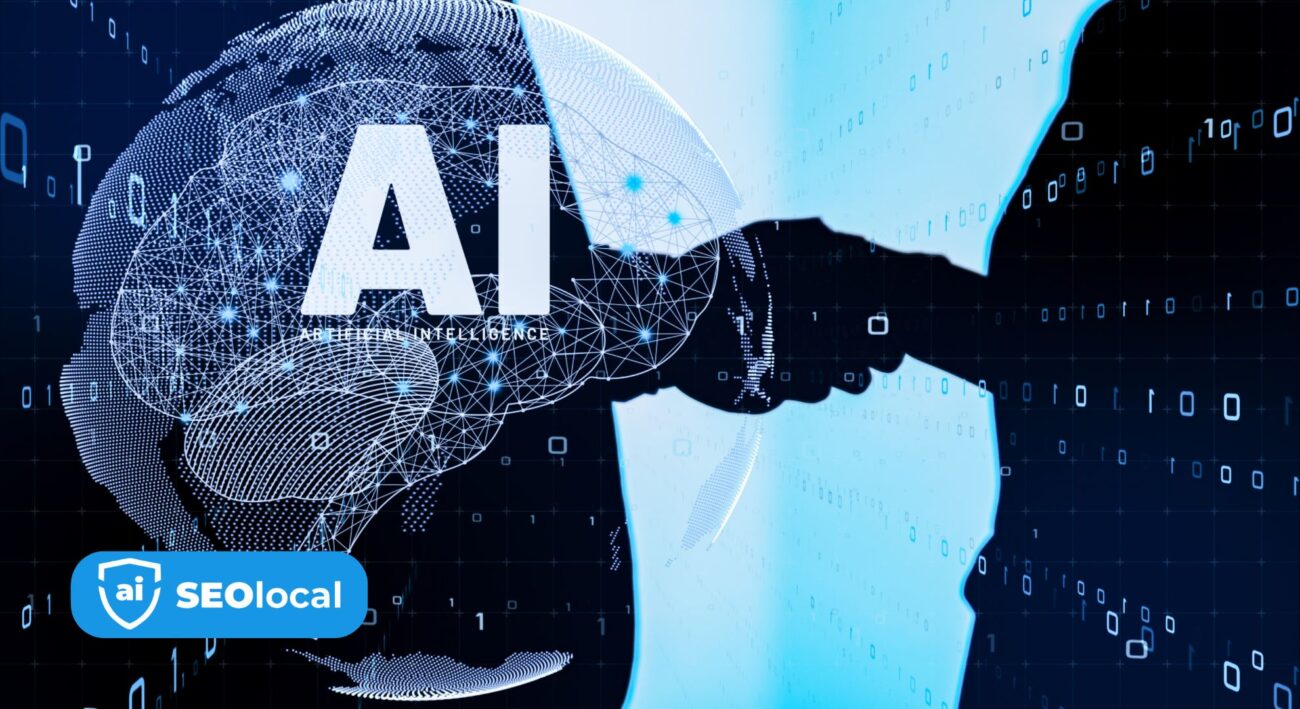- Advanced Local SEO Strategies
- Fundamentals of Local SEO
- Google Business Profile (GBP) Optimization
- Local Keywords and Content Strategy
- Local Link Building
- Local Paid Advertising
- Local Search Ranking Factors
- Local SEO Best Practices
- Local SEO Tools and Analytics
- Local Social Media Marketing
- Online Reviews and Reputation Management
- Technical SEO for Local Businesses
On-Page SEO for Local Businesses

Did you know 46% of all searches have local intent? If your website isn’t optimized, you could be missing out on potential customers right in your neighborhood. At SEO Local, we help businesses improve their online presence so they can attract more foot traffic and grow.
This guide breaks down practical steps to enhance your digital footprint. From refining content to leveraging technical tweaks, these strategies ensure your site ranks higher in search results. The right adjustments can make a big difference in how easily nearby customers find you.
Whether you run a small shop or a service-based company, these insights will help you stand out. By the end, you’ll know how to turn clicks into real-world visits.
Key Takeaways
- Nearly half of all searches focus on local results.
- Optimizing your site helps attract nearby customers.
- Technical improvements boost search rankings.
- Clear content makes your business more discoverable.
- Higher visibility leads to increased foot traffic.
Understanding On-Page SEO for Local Businesses
Nearly 9 in 10 mobile users who search for nearby services end up visiting a store within a day. This urgency makes local visibility critical—but ranking well requires tailored strategies beyond traditional tactics.
Local vs. Traditional SEO: Key Differences
Local searches focus on proximity. While traditional methods target broad keywords, local optimization emphasizes geographic terms like “near me” or city names. Google’s search engine also weighs factors like distance and regional relevance more heavily.
For example, a bakery in Austin might optimize for “best cupcakes downtown Austin” instead of just “cupcake recipes.” This specificity helps attract nearby customers ready to buy.
Why On-Page Adjustments Boost Local Visibility
Google’s local algorithm prioritizes:
- Google Business Profile (GBP) integration: Listings with complete details (hours, photos) rank higher in map results.
- Prominence factor: Combines reviews, citations, and backlinks to gauge credibility.
- NAP consistency: Accurate Name, Address, Phone data across pages improves trust.
Mobile-first indexing further tilts results toward fast-loading, responsive pages. Since 88% of mobile searches lead to store visits, poor user experience can cost you real-world customers.
| Factor | Local SEO Impact | Traditional SEO Impact |
|---|---|---|
| Keyword Focus | Geographic modifiers (e.g., “Chicago”) | Broad terms (e.g., “best shoes”) |
| Ranking Signals | Proximity, GBP completeness | Backlinks, domain authority |
| User Intent | Immediate purchase or visit | Research or comparison |
By aligning your pages with these priorities, you’ll appear more prominently in local results—and turn searches into sales.
Essential On-Page SEO Elements
Your website’s title and headers play a key role in attracting visitors. These elements help search engines understand your content and improve user experience. By optimizing them, you can boost your site’s visibility and performance.
Title Tags and Meta Descriptions
Title tags are the first thing users see in search results. Keep them under 60 characters for better performance. Include location-based keywords like “Service + City | Business” to attract nearby customers. For example, “HVAC Repair Austin | Reliable Heating & Cooling” clearly shows your service and location.
Meta descriptions provide a brief summary of your page. Use relevant keywords naturally to encourage clicks. A well-crafted description can improve your click-through rate and drive more traffic.
Header Tag Hierarchy (H1-H6)
Headers organize your content and make it easier to read. Use H1 for the main title, H2 for subheadings, and H3-H6 for smaller sections. This structure improves mobile user experience and helps search engines crawl your site efficiently.
For example, an HVAC company might use:
- H1: “HVAC Services in Austin”
- H2: “Heating Installation and Repair”
- H3: “Energy-Efficient Heating Solutions”
Headers also have semantic relationships with featured snippets. Proper use can increase your chances of appearing in these results.
Ensure headers are mobile-responsive to meet Core Web Vitals standards. Fast-loading pages with clear headers improve user engagement and rankings.
Integrate schema markup for headers to provide additional context to search engines. This can enhance your site’s visibility and click-through rates.
Optimizing Your Website Structure
Effective web structure ensures users and search engines can navigate easily. A well-organized site improves user experience and helps your pages rank higher. Logical URL paths and breadcrumb navigation are two key elements to focus on.
Creating Logical URL Paths
URLs with location identifiers, like “/services/denver-plumbers/,” improve click-through rates by 27%. These paths make it clear what your page offers and where. Search engines also use URLs to understand your content and allocate crawl budgets efficiently.
For multi-location businesses, city-specific URLs help target regional audiences. For example, “/plumbing-services/austin/” is more effective than a generic “/plumbing/.” This approach ensures your site ranks for relevant local searches.
Implementing Breadcrumb Navigation
Breadcrumbs reduce bounce rates by 35% by helping users navigate your site. They show the path from the homepage to the current page, making it easy to backtrack. For mobile users, breadcrumbs should be simple and responsive.
Here’s how breadcrumbs benefit your site:
- Improve user experience by simplifying navigation.
- Enhance crawl efficiency for search engines.
- Increase engagement by reducing confusion.
| URL Structure | Benefit |
|---|---|
| /services/denver-plumbers/ | Targets local audience, improves CTR |
| /plumbing-services/austin/ | Enhances regional relevance |
| /home/plumbing/denver/ | Simplifies navigation, reduces bounce rates |
Organize your XML sitemap to prioritize local pages. This ensures search engines index them quickly and accurately. By optimizing your site’s structure, you’ll create a seamless experience for users and engines alike.

Content Optimization Strategies
Crafting content that resonates with your community can significantly boost engagement. Localized material earns 85% more interaction, making it a powerful tool for connecting with nearby customers. By focusing on region-specific topics, you can create a stronger bond with your audience.
Writing Locally Relevant Content
Geo-modified content clusters are essential for targeting specific service areas. For example, OHSO Brewery in Phoenix uses phrases like “craft beer in Arcadia” to attract local patrons. This approach ensures your material speaks directly to the community.
Voice search optimization is another key strategy. Queries like “open now near me” have surged by 400% since 2020. Tailoring your content to answer these questions improves visibility and drives foot traffic.
Incorporating Location-Based Keywords Naturally
Tools like Local Falcon help identify gaps in your regional content. By analyzing competitor strategies, you can refine your approach and dominate local search results. Schema markup integration further enhances your pages by providing search engines with detailed context.
Here’s a comparison of effective content strategies:
| Strategy | Benefit |
|---|---|
| Geo-modified content clusters | Targets specific service areas, increases relevance |
| Voice search optimization | Captures “near me” queries, boosts visibility |
| Local content gap analysis | Identifies opportunities, improves competitiveness |
| Schema markup integration | Enhances search engine understanding, improves rankings |
By focusing on these strategies, you can create content that not only ranks well but also resonates with your local audience. This approach ensures your business stands out in a competitive digital landscape.
Technical SEO Fundamentals
A fast-loading site is crucial for keeping visitors engaged. Even a 1-3 second delay can increase bounce rates by 23%. To ensure your pages perform well, focus on technical improvements that enhance speed and responsiveness.
Improving Page Load Speed
Server location plays a significant role in load times. For local audiences, hosting your site closer to your target region can reduce latency. Tools like Google Lighthouse help identify performance bottlenecks and suggest fixes.
Implementing critical CSS ensures your site’s essential styles load first. This technique improves perceived speed, especially for users on slower connections. Compressing images in location galleries also reduces file sizes without sacrificing quality.
For multi-location businesses, a Content Delivery Network (CDN) can distribute your site’s assets across multiple servers. This setup minimizes load times for users in different regions, enhancing their experience.
Ensuring Mobile Responsiveness
Mobile-first indexing requires your site to perform like an Accelerated Mobile Page (AMP). Test your design using Google Lighthouse to ensure it meets mobile responsiveness standards. A seamless mobile experience is vital, as most users access sites via smartphones.
Responsive design ensures your site adapts to various screen sizes. This approach improves user experience and helps your pages rank higher in search results. Focus on optimizing navigation and readability for mobile users.
By addressing these technical aspects, you can create a site that loads quickly and functions flawlessly across devices. This effort not only boosts rankings but also keeps visitors engaged and ready to take action.
Local Business Schema Markup
Structured data can significantly enhance your online presence. By implementing schema markup, you help search engines understand your content better. This improves visibility and can boost click-through rates by up to 30%.
What Schema Markup to Implement
Start with the LocalBusiness schema. Include details like opening hours, address, and contact information. This ensures your business appears in relevant search results.
For specific services, use the Service schema. Highlight what you offer, such as “plumbing repair” or “catering services.” This helps attract customers looking for those exact offerings.

Integrate aggregateRating markup to showcase reviews. This creates rich snippets that display star ratings directly in search results. It builds trust and encourages clicks.
For multi-location businesses, JSON-LD is ideal. It allows you to structure data for each location separately. This ensures accurate and relevant information for every branch.
How to Test Your Structured Data
Use Google’s Structured Data Testing Tool to validate your implementation. This tool checks for errors and ensures your markup is correctly formatted.
Monitor performance using Search Console reports. Look for issues like missing fields or incorrect data. Regular checks help maintain accuracy and effectiveness.
By following these steps, you can optimize your site’s structured data. This not only improves search engine understanding but also drives more traffic to your business.
Optimizing Images for Local SEO
Images on your site can significantly impact user experience and search visibility. Properly optimized visuals not only load faster but also help your page rank higher. By focusing on compression and descriptive alt text, you can make your site more appealing to both users and search engines.
Proper Image Compression Techniques
Compressed images improve load times and boost Core Web Vitals scores by up to 40%. Tools like WP Smush make it easy to reduce file sizes without sacrificing quality. This is especially useful for local business galleries, where high-resolution visuals are essential.
Remove EXIF data from images to streamline file sizes further. This metadata, while useful for photographers, can slow down your site. Responsive image markup ensures visuals adapt to different screen sizes, improving mobile user experience.
For location maps, consider using SVG files. They’re lightweight and scalable, making them ideal for service area pages. These small adjustments can have a big impact on your site’s performance.
Writing Effective Alt Text
Alt text with location details can increase image search traffic. For example, use “Denver plumbing team at work” instead of a generic description. This helps search engines understand the context and improves your visibility in local results.
Keep alt text concise but descriptive. Avoid keyword stuffing and focus on providing value. Properly optimized alt text not only aids accessibility but also enhances your site’s relevance for location-based searches.
Internal Linking Best Practices
Internal links are a powerful tool to guide both users and search engines through your site. They improve navigation, enhance crawl efficiency, and boost your site’s relevance. By strategically linking your pages, you can create a seamless experience for visitors and improve your rankings.
Creating Contextual Internal Links
Contextual links improve crawl depth by 60%, making them essential for a well-structured site. These links connect related content, helping users find relevant information quickly. For example, a plumbing service page can link to a blog post about common pipe issues.
Service page silo structures are particularly effective for local sites. Group related pages under a main category, like “Plumbing Services,” and link them internally. This approach ensures search engines understand your site’s hierarchy and relevance.
Anchor Text Optimization
Anchor text with location-based keywords boosts local relevance. Instead of generic phrases like “click here,” use descriptive terms like “Chicago HVAC services” or “Windy City furnace repair.” This strategy helps search engines associate your content with specific regions.
Pillar-cluster models work well for multi-location businesses. Create a central pillar page, like “Our Services,” and link it to location-specific cluster pages. This structure improves navigation and ensures all pages are easily accessible.
Integrate internal links with breadcrumb navigation for a cohesive user experience. Breadcrumbs show the path from the homepage to the current page, reducing bounce rates and improving engagement.
Regularly monitor for broken links, especially on local pages. Tools like Screaming Frog can help identify and fix issues, ensuring your site remains user-friendly and search engine-friendly.
NAP Consistency Across Your Website
Accurate business details are critical for building trust with your audience. Consistent Name, Address, and Phone (NAP) information across your site improves credibility and helps customers find you easily. Studies show that consistent NAP citations can boost rankings by 47% and footer displays increase trust by 68%.
Where to Display Business Information
Your business details should appear in key areas of your site. The footer is a common spot, as it’s accessible from every page. Include your name, address, and phone number here for easy reference.
Service pages and contact forms are also ideal locations. For multi-location businesses, like OHSO Brewery, ensure each location has its own dedicated page with accurate NAP data. This approach helps search engines and users understand your regional presence.
Formatting Guidelines for NAP Data
Google has strict requirements for address formatting. Use abbreviations consistently, such as “St.” for “Street” or “Ave.” for “Avenue.” Avoid variations like “123 Main St.” on one page and “123 Main Street” on another.
Schema markup integration enhances your NAP data. Use LocalBusiness schema to provide search engines with structured details. This ensures your information appears correctly in search results.
Monitoring tools like Yext help maintain NAP consistency. They identify discrepancies across directories and provide cleanup strategies. Regular audits ensure your data remains accurate and up-to-date.
- Use schema-integrated NAP implementation for better visibility.
- Format multi-location data clearly, like OHSO Brewery’s example.
- Follow Google’s address formatting guidelines strictly.
- Monitor NAP consistency with tools like Yext.
- Clean up local directory citations regularly.
By ensuring NAP consistency, you create a reliable online presence. This not only improves rankings but also builds trust with your audience.
Creating Location-Specific Pages
Location-specific pages can significantly boost your site’s relevance and conversions. By tailoring your content to specific areas, you attract nearby customers more effectively. These pages help you stand out in local searches and drive targeted traffic.
When to Use Separate Location Pages
Separate location pages are ideal for businesses with multiple service areas. If you operate in several cities or neighborhoods, dedicated pages ensure each region gets the attention it deserves. This approach also helps avoid duplicate content penalties.
For example, a plumbing company in Chicago might create pages for “Plumbing Services in Lincoln Park” and “Plumbing Services in Wicker Park.” This strategy ensures your site ranks for specific searches in each area.
Content Differentiation Strategies
Unique content is key to making location pages effective. Use local landmarks, statistics, and customer testimonials to create distinct pages. For instance, a bakery in Austin could highlight its proximity to Zilker Park or mention awards won at local food festivals.
Here’s a comparison of strategies for optimizing location pages:
| Strategy | Benefit |
|---|---|
| Geo-modified title tags | Improves visibility for local searches |
| Unique content creation | Prevents duplicate content penalties |
| City-specific schema markup | Enhances search engine understanding |
| Neighborhood page optimization | Targets hyper-local audiences |
| Duplicate content prevention | Maintains site credibility |
Implementing these strategies ensures your location pages are both effective and compliant with search engine guidelines. By focusing on unique, region-specific content, you’ll attract more visitors and improve your site’s performance.
Optimizing for Voice Search
Voice search is reshaping how users find information online. With 71% of people preferring it for local queries, adapting your strategy is essential. Long-tail phrases, which convert 30% better, are becoming a key term in this shift. By understanding how voice queries differ and optimizing for natural language, you can stay ahead in this evolving landscape.
How Local Voice Queries Differ
Voice searches are more conversational than traditional text queries. Users often ask questions like “Where’s the nearest coffee shop?” instead of typing “coffee near me.” This shift requires a focus on natural language processing to match user intent accurately.
Local voice queries also tend to be longer and more specific. For example, someone might say, “Who offers the best pizza delivery in downtown Austin?” These detailed phrases help search engines provide precise answers, making optimization critical.
Natural Language Optimization Techniques
To optimize for voice search, structure your content to answer common questions. Use FAQ schema to provide clear, concise answers that search engines can easily extract. This increases your chances of appearing in featured snippets, which are often used for voice responses.
Format your content conversationally. Focus on “who,” “what,” and “where” questions to align with user queries. For example, “What are the best restaurants in Chicago?” or “Where can I find a reliable plumber near me?”
Here’s a comparison of traditional and voice search queries:
| Query Type | Example | Optimization Strategy |
|---|---|---|
| Traditional Search | “coffee shop Austin” | Short, keyword-focused phrases |
| Voice Search | “Where’s the best coffee shop in Austin?” | Long-tail, conversational phrases |
Implementing these strategies ensures your content is voice-search-friendly. By focusing on natural language and user intent, you’ll improve your visibility and attract more local traffic.
Leveraging Google Business Profile
Your Google Business Profile (GBP) is a powerful tool for driving traffic to your site. Studies show that GBP-optimized sites receive 2.8x more clicks, making it essential for improving visibility in google search results. By connecting your site to GBP and maintaining profile consistency, you can enhance your business credibility and attract more customers.
Connecting Your Website to GBP
Integrating your site with GBP ensures better alignment with google search algorithms. Use UTM tracking to monitor website clicks from your profile. This helps you understand which links drive the most traffic. For example, an HVAC company can optimize its category listing to appear for specific searches like “HVAC repair near me.”
Scheduling posts for local promotions also boosts engagement. Regular updates keep your profile active and relevant. Sync your GBP content with your site to maintain consistency and improve user experience.
Maintaining Profile Consistency
Profile completeness impacts 63% of rankings, so ensure all details are accurate and up-to-date. Use review response templates to manage your reputation effectively. Responding promptly to feedback builds trust and encourages more reviews.
Here are key strategies to maintain consistency:
- Verify your business information across all platforms.
- Update your profile with current photos and offers.
- Align your GBP content with your site’s messaging.
By following these steps, you can maximize the benefits of your GBP and improve your business visibility in google search results.
Monitoring Core Web Vitals
Improving your site’s performance starts with understanding Core Web Vitals. These metrics measure how users interact with your page and directly impact their experience. By tracking and optimizing these, you can reduce bounce rates and keep visitors engaged.
Key Metrics to Track
Core Web Vitals focus on three main areas:
- Largest Contentful Paint (LCP): Measures loading time. Aim for under 2.5 seconds to reduce bounce rates by 35%.
- Cumulative Layout Shift (CLS): Tracks visual stability. Keep it under 0.1 to maintain engagement.
- First Input Delay (FID): Evaluates interactivity. Target less than 100 milliseconds for a smooth user experience.
Common Performance Issues
Here are some frequent problems and how to fix them:
- Slow LCP: Optimize images and use a Content Delivery Network (CDN) for faster loading.
- High CLS: Ensure proper sizing for images and ads to prevent layout shifts.
- Delayed FID: Minimize JavaScript execution time to improve responsiveness.
Regularly monitor these metrics using tools like Google’s CrUX dashboard. Set a reporting cadence to stay on top of performance and make timely adjustments. By focusing on Core Web Vitals, you’ll enhance your site’s speed and user experience.
Content Freshness and Updates
Keeping your content fresh is essential for maintaining relevance in search results. Updated material earns 45% more traffic, making it a key factor in attracting and retaining visitors. Regular updates ensure your pages align with current trends and user needs.
When to Refresh Existing Content
Date-sensitive pages, like event listings or seasonal guides, need quarterly updates. Use tools like GA4 to analyze content decay and identify pages losing traction. Historical optimization strategies, such as updating old blog posts, can also breathe new life into your material.
Seasonal content optimization cycles are another effective approach. For example, a holiday gift guide should be refreshed annually to reflect current trends. Service page update templates can streamline this process, ensuring consistency across your site.
Signals of Outdated Content
Outdated content often shows declining traffic or engagement. Look for pages with high bounce rates or low conversion rates. These signals indicate it’s time for a refresh. Content audit schedules help you stay on top of these changes, ensuring your site remains competitive.
- Analyze content decay using GA4 reports.
- Update service pages with fresh templates.
- Optimize seasonal content annually.
- Apply historical optimization strategies to older posts.
- Create a content audit schedule for regular reviews.
By prioritizing content freshness, you’ll improve your site’s performance and stay ahead in search rankings. Regular updates ensure your material remains valuable and relevant to your audience.
Getting Started With On-Page SEO
Starting your optimization journey requires a clear plan and actionable steps. By focusing on key areas and setting realistic timelines, you can ensure your efforts align with your goals. Whether you’re new to optimization or looking to refine your strategy, this guide will help you prioritize tasks and execute them effectively.
Prioritizing Your Optimization Efforts
To achieve meaningful results, it’s essential to identify what matters most. Use the Eisenhower Method to categorize tasks into urgent, important, and low-priority activities. This approach helps you focus on high-impact areas first, such as improving your website’s structure or enhancing internal links.
Here’s a 90-day action plan to guide your efforts:
- Month 1: Audit your website for technical issues and fix critical errors.
- Month 2: Optimize content for local relevance and update outdated material.
- Month 3: Build internal links and improve navigation for better user experience.
Creating an Implementation Timeline
A structured timeline ensures you stay on track and measure progress effectively. Break down tasks into weekly or monthly milestones to maintain momentum. For example, dedicate the first week to updating your Google Business Profile and the second to optimizing meta tags.
SEO Local offers team training resources to help your staff understand and implement these strategies. Additionally, quarterly reporting templates are available to keep stakeholders informed about your progress. For personalized guidance, consult with experts via WhatsApp.
By following this roadmap, you’ll create a solid foundation for your business’s online presence. Prioritize tasks, stick to your timeline, and watch your website’s performance improve.
Conclusion
Focusing on critical factors can significantly improve your digital footprint. From refining content to enhancing technical aspects, these adjustments ensure better visibility in search results. A continuous optimization cycle is essential to keep up with evolving trends.
Mobile-first strategies are now a priority, as most users access information via smartphones. Voice search features are also reshaping how people find what they need. Adapting to these changes can give your business a competitive edge.
Start implementing these strategies today. Small, consistent efforts can lead to significant improvements in your online presence. Stay proactive and watch your visibility grow.
FAQ
What makes local search optimization different from standard strategies?
Local search focuses on geographic relevance, emphasizing business listings, proximity signals, and community engagement. Traditional methods prioritize broader ranking factors like backlinks and domain authority.
How important are title tags for neighborhood-based visibility?
Title tags act as digital storefront signs. Including your city or region helps search engines match queries with nearby solutions. Keep them under 60 characters for full display in results.
Why does mobile responsiveness affect my store’s online performance?
Over 60% of local searches happen on phones. Google prioritizes mobile-friendly sites because they provide better experiences for users searching “near me” or “open now.”
What structured data should restaurants or retail shops implement?
Add schema markup for operating hours, customer ratings, price ranges, and service areas. This creates rich snippets that boost click-through rates from search pages.
How often should service-area businesses update their content?
Refresh seasonal offers, team bios, or service pages quarterly. Google values current information, especially for queries like “best plumber in [city] 2024.”
Can image optimization really impact my bakery’s search rankings?
Yes. Properly compressed photos with descriptive filenames (like “fresh-bread-boston-ma.jpg”) and alt text help visual searches while improving page speed.
What’s the most overlooked technical factor for brick-and-mortar stores?
Many miss optimizing for Core Web Vitals. Fast-loading pages with stable layouts reduce bounce rates when customers check your address or menu on the go.
How do voice searches change optimization for hardware stores?
Voice queries use conversational phrases like “Where can I buy nails nearby?” Answer these naturally in your content using full sentences and question formats.