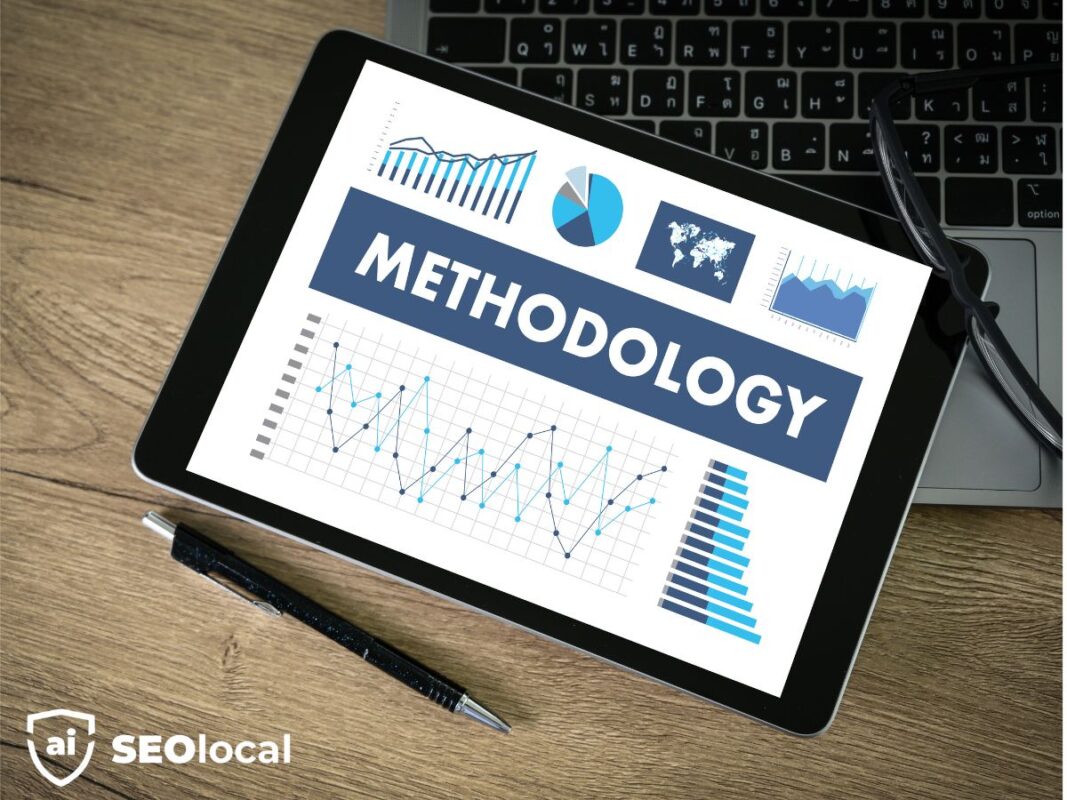- Advanced Local SEO Strategies
- Fundamentals of Local SEO
- Google Business Profile (GBP) Optimization
- Local Keywords and Content Strategy
- Local Link Building
- Local Paid Advertising
- Local Search Ranking Factors
- Local SEO Best Practices
- Local SEO Tools and Analytics
- Local Social Media Marketing
- Online Reviews and Reputation Management
- Technical SEO for Local Businesses
How to Build Location-Based Internal Linking Strategies That Work

Did you know websites with strong internal linking rank 40% higher in local search results? This often-overlooked tactic shapes how search engines interpret your content’s geographic relevance. By connecting pages strategically, you create pathways that boost visibility for location-specific queries.
Hyperlinks between pages on your site do more than guide visitors. They signal to algorithms which content matters most. For local businesses, this means prioritizing pages tied to cities, neighborhoods, or service areas. Properly structured links distribute authority to your most critical landing pages.
Search engines rely on these connections to map your site’s hierarchy. When pages about “Chicago plumbing services” link to “emergency repairs in Lincoln Park,” you reinforce local expertise. This approach helps users find related information faster while improving crawl efficiency.
Key Takeaways
- Google uses internal links to discover and prioritize pages during indexing
- Geographic content clusters improve topical relevance for local searches
- Strategic linking establishes clear content hierarchy for better navigation
- Distributing link equity boosts rankings for location-specific service pages
- Balanced anchor text diversity prevents over-optimization penalties
Understanding the Basics of Internal Linking
Every click within your website shapes both visitor experience and search engine understanding. These connections between pages serve dual purposes. They help users find related information while showing algorithms how your content connects.
Defining Internal Links and Their Role in SEO
Internal links are clickable elements that connect pages within your domain. Common types include menu navigation bars, text-based contextual links in articles, and footer pathways. Unlike external links that send users elsewhere, these connections keep visitors engaged while helping search engines map your site’s structure.
| Type | Primary Purpose | SEO Impact | User Experience |
|---|---|---|---|
| Internal Links | Guide to related content | Improves page discovery | Keeps users on-site |
| External Links | Reference external sources | Builds domain authority | Directs users elsewhere |
How Internal Links Enhance User Navigation
When implemented well, these page connections act like road signs for visitors. They allow users to dive deeper into topics without using the back button. For example, a blog post about kitchen remodeling might link to your service area page.
This logical flow reduces bounce rates and increases time spent on your site. It also helps crawlers prioritize which pages to index first based on link frequency and relevance.
The SEO Value of Internal Links
Search algorithms prioritize pages that demonstrate clear value through site connections. Strategic linking patterns act as voting systems, directing crawlers to your most important content. This process determines which pages gain visibility for targeted queries.
How Link Equity Impacts Page Rankings
Pages with stronger backlink profiles share authority when linking to other content. For example, a blog post with 50 referring domains can boost newer service pages by connecting them. This flow of ranking power helps search engines identify priority pages.
| High-Authority Page | Linked Page | Result |
|---|---|---|
| City service guide | Neighborhood FAQ | +35% traffic increase |
| Blog with 100+ backlinks | Service area landing page | 12% ranking improvement |
Quality, Relevancy, and Anchor Text Considerations
Focus on connecting related content using descriptive phrases. A guide about roof repairs might link to “storm damage restoration services” using natural anchor text. Overusing exact-match keywords like “best Chicago roofer” risks penalties.
| Factor | Ideal Practice | Avoid |
|---|---|---|
| Anchor Text | Varied, context-driven phrases | Repeated keywords |
| Relevancy | Topically related pages | Unconnected content |
Balancing these elements ensures crawlers interpret links as helpful navigation tools rather than manipulation attempts. Pages gain visibility when connections feel organic to both users and algorithms.
Essentials of Location-based internal linking strategies
Geographic targeting through your site’s structure can significantly boost local visibility. When pages about specific areas connect logically, both users and search engines find what they need faster. This approach turns your website into a digital guidebook for your service regions.
Targeting Local Audiences Through Strategic Connections
Start by grouping pages that serve the same city or neighborhood. Link your plumbing service page for Dallas to content about common local issues like pipe freezing. This creates topical clusters search engines recognize as locally relevant.
Connect high-traffic blog posts to city-specific landing pages. A post about “preventing basement floods” could link to your Chicago water damage repair page. These relationships help algorithms associate your content with geographic intent.
Use your website’s authority pages to support newer location content. Link from an established “Texas HVAC services” guide to a new page about air conditioning repairs in Austin. This transfers credibility while maintaining user focus on regional solutions.
Prioritize links between pages that answer related local questions. A FAQ about permit requirements in Los Angeles should connect to your city-specific service process outline. This keeps visitors engaged while reinforcing geographic expertise.
Building a Clear Site Architecture
A well-organized website structure acts as a roadmap for both users and search engines. Your site’s layout determines how easily visitors find information and how effectively crawlers index pages. Prioritize simplicity over complexity to create intuitive pathways.
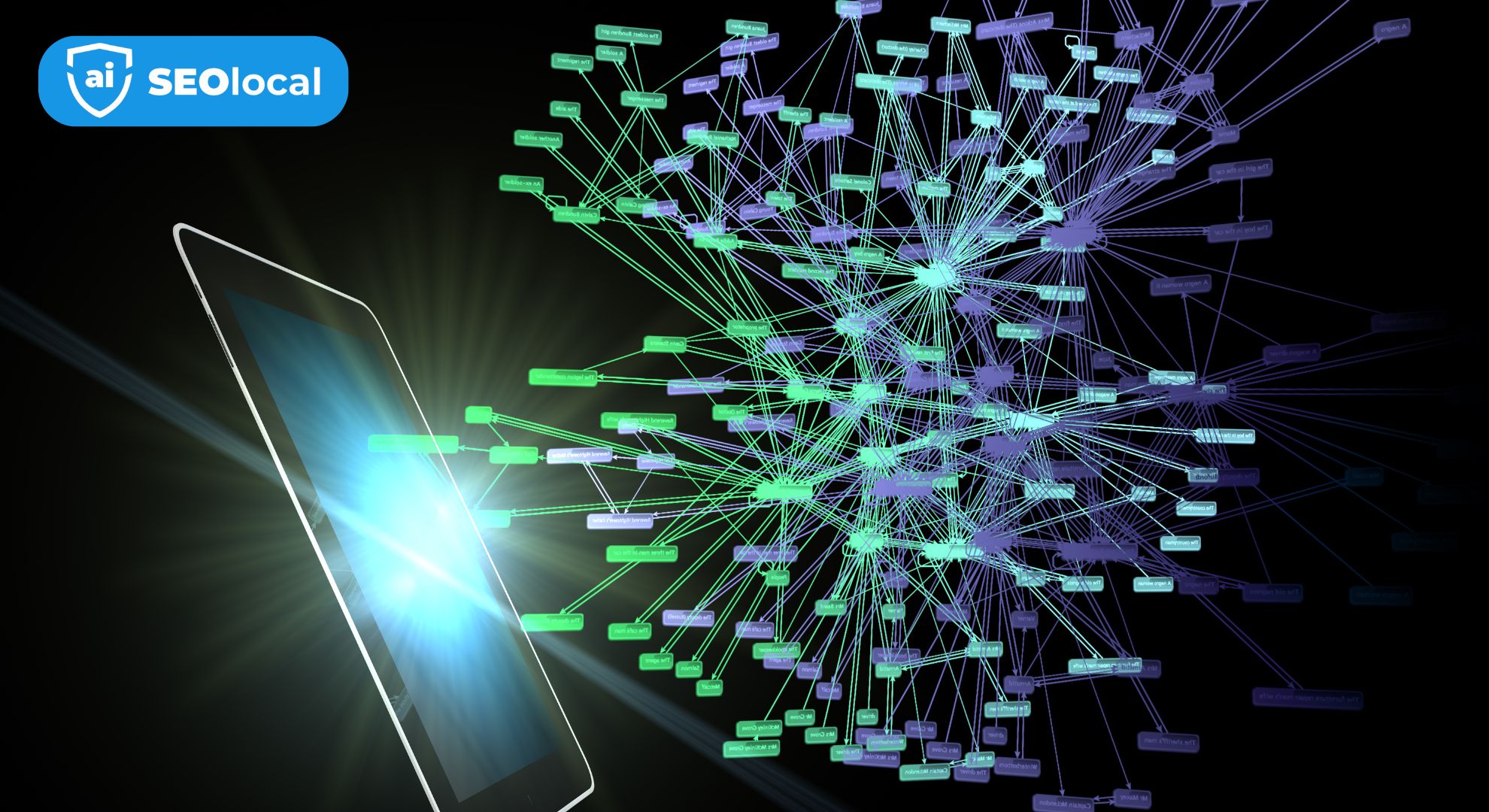
Creating Content Pathways That Make Sense
Think of your website as a pyramid. The homepage sits at the top as your primary hub. Below it, place main category pages like “Services” or “Blog.” Subcategories and specific articles form the base layers.
| Level | Components | User Benefit | SEO Impact |
|---|---|---|---|
| Top | Homepage/Pillar Pages | Quick access to core offerings | High authority distribution |
| Middle | Categories/Subcategories | Organized topic exploration | Improved crawl efficiency |
| Bottom | Individual Pages & Blog Posts | Detailed information access | Long-tail keyword targeting |
Your navigation menu should mirror this hierarchy. Link parent pages to their child sections, like connecting “Plumbing Services” to “Emergency Repairs” subpages. This helps visitors drill down to specifics without confusion.
Keep critical pages within three clicks from the homepage. Service area guides or contact forms buried too deep lose visibility. Search engines interpret easily accessible pages as more important.
Group related topics using content clusters. Articles about winter pipe maintenance could link to a frost-proofing service page. These connections strengthen your site’s thematic relevance while guiding users naturally.
Implementing Practical Linking Tactics
Strategic connections between your website’s pages require deliberate planning. Start by identifying content with established authority. Pages earning quality backlinks act as power sources for boosting newer or underperforming content.
Actionable Steps to Optimize Your Links
Use these methods to strengthen your approach:
- Analyze backlink profiles to find pages with strong external references
- Apply Google’s site:yourdomain.com operator to locate existing content ranking for target phrases
- Update older articles with fresh connections to recent service pages
For example, a plumbing company might discover their “water heater maintenance guide” ranks well. Adding links from this guide to “emergency repair services” pages creates valuable pathways.
Maximizing High-Performance Pages
| Page Type | Action | Outcome |
|---|---|---|
| Blog posts with 50+ backlinks | Link to city service pages | 22% traffic increase |
| Location guides | Connect to FAQ sections | 15% longer session duration |
Regular audits help maintain momentum. Review content quarterly to spot new connection points. Prioritize pages needing ranking support, and link them to your strongest performers.
Analyzing Link Authority and Relevancy
Your website’s hidden linking potential becomes clear through strategic data analysis. Tools like Semrush’s Backlink Analytics reveal which pages hold real influence. Start by entering your domain and navigating to the “Indexed Pages” tab to see content sorted by referring domains.
Pinpointing High-Value Connection Points
Prioritize pages with strong external references. A roofing company might discover their “storm damage prevention guide” has 85 backlinks. Linking it to newer service pages spreads authority effectively.
- Filter pages by domain authority scores and topical alignment
- Identify outdated content with unexpected backlink value
- Export reports to map connections between high-authority and target pages
Consider this comparison when evaluating pages:
| Page Type | Authority Indicators | Linking Actions |
|---|---|---|
| City service guide | 45 referring domains | Link to neighborhood FAQs |
| Blog post | 12 expired backlinks | Update & connect to service pages |
Focus on relevance when creating connections. A page about commercial zoning laws should link to city-specific permit guides, not unrelated service areas. This context strengthens SEO impact while maintaining natural navigation.
Schedule quarterly audits using fresh data exports. Track changes in referring domains and adjust your linking strategy accordingly. Pages gaining sudden authority become new power sources for boosting nearby content.
Overcoming Common Internal Linking Challenges
Even the best websites face navigation hurdles that impact search performance. Broken connections and keyword conflicts create roadblocks for users and algorithms. Addressing these issues strengthens your site’s foundation while improving visibility.

Fixing Broken Links and Redirect Issues
Dead-end pathways frustrate visitors and waste ranking potential. Use tools like Screaming Frog to scan for 404 errors monthly. Replace broken URLs with working pages or update references to relevant content.
Redirect chains slow load times and confuse crawlers. Audit existing redirects using Google Search Console. Replace multiple hops with direct 301 redirects to preserve link equity.
| Problem | Impact | Solution |
|---|---|---|
| Broken internal links | Wasted authority, poor UX | Monthly crawl audits |
| Redirect loops | Slowed crawl budget | Direct destination mapping |
| Orphaned pages | Unindexed content | Add 2-3 contextual links |
Avoiding Keyword Cannibalization
Multiple pages competing for the same phrase split your ranking power. Identify overlaps using Ahrefs’ Content Gap tool. Choose one primary page and link others to it using descriptive anchor text.
Limit links per page to maintain focus. Service guides should connect to 3-5 related city pages maximum. This keeps equity distribution targeted and effective.
Update old blog posts linking to outdated content. A 2021 article about “Chicago roofing trends” should reference current service area pages rather than removed URLs.
Leveraging Insights from Google Search Console
Your website’s performance data holds actionable insights for refining navigation pathways. Google Search Console offers tools to track how effectively pages connect and get discovered. By analyzing reports, you’ll uncover opportunities to strengthen your site’s structure.
Monitoring Crawl Efficiency and Discoverability
Use the “Performance” report to spot pages competing for identical queries. If three service area guides appear for “emergency plumbing near me,” prioritize linking them to a central location page. This reduces keyword conflicts while guiding users to relevant content.
Check the “Coverage” tab weekly for pages marked “Discovered – currently not indexed.” These often lack sufficient connections from other content. Add 2-3 contextual references from high-traffic articles to boost visibility.
- Compare indexed pages against your sitemap to find orphaned content
- Track indexing speed after adding new links to gauge improvements
- Filter click-through rates by region to identify underperforming location pages
| Report Name | Primary Use | Action Steps |
|---|---|---|
| Performance | Identify keyword overlaps | Consolidate duplicate content |
| Coverage | Detect unindexed pages | Add contextual links |
| Links | Analyze connection patterns | Redirect weak pathways |
Export the “Links” report monthly to review which pages receive the most connections. Pages with zero internal references need immediate attention – link them to relevant city guides or service hubs.
Set up custom alerts for sudden drops in indexed pages. This often signals broken links or orphaned content requiring fixes. Regular audits ensure your site remains fully navigable for both users and search engines.
Using Strategic Anchor Text for Better Results
The words you choose for clickable phrases shape how both visitors and search engines navigate your content. Effective anchor text acts like signposts, guiding users to relevant information while telling algorithms what your pages are about. Clear, descriptive phrases improve click-through rates and help distribute authority across your site.
Choosing Relevant Anchor Phrases
Focus on specificity when creating anchor text. Instead of generic terms like “learn more,” use phrases that describe the destination page’s content. For example, “emergency roof repair checklist” tells users exactly what they’ll find next.
Keep phrases concise – aim for five words or fewer. Links help search engines understand context without overwhelming readers. If linking to a city service page, use “Phoenix HVAC services” rather than vague references.
Exact-match keywords work when naturally relevant, but vary your approach. Balance descriptive terms with branded phrases like “our maintenance plans.” This prevents over-optimization while maintaining clarity. Always ask: Would this text make sense if read aloud?
FAQ
How do internal links improve SEO?
They help search engines understand your site’s structure and distribute authority between pages. By connecting relevant content, you signal topic relevance, which can boost rankings for target keywords.
Why is anchor text important for linking?
Anchor text provides context about the linked page’s content. Using descriptive phrases (like “best coffee shops in Seattle”) instead of generic terms helps search engines and users grasp the connection between pages.
How can I target local audiences with links?
Create content around location-specific topics and link to pages with local relevance. For example, a blog post about “hiking trails in Colorado” could link to a service page targeting Denver-based customers.
What tools help identify broken links?
Google Search Console flags crawl errors, including broken links. Tools like Screaming Frog or Ahrefs also scan sites to find redirect chains or dead URLs that need fixing.
How does site architecture affect rankings?
A clear hierarchy makes it easier for search engines to discover and prioritize key pages. Group related content under topic hubs and use breadcrumb navigation to reinforce this structure.
Can too many links hurt my SEO?
Excessive links on a single page can dilute their value. Focus on quality over quantity—link to pages that genuinely enhance user experience or provide critical information.
What’s the best way to choose anchor phrases?
Use natural language that matches the linked page’s primary keyword. Avoid repetitive phrases and prioritize clarity—readers should know exactly what to expect when clicking.
How do I avoid keyword cannibalization?
Audit existing content to ensure pages don’t target identical keywords. Consolidate overlapping topics or differentiate them by focusing on unique subtopics or geographic angles.