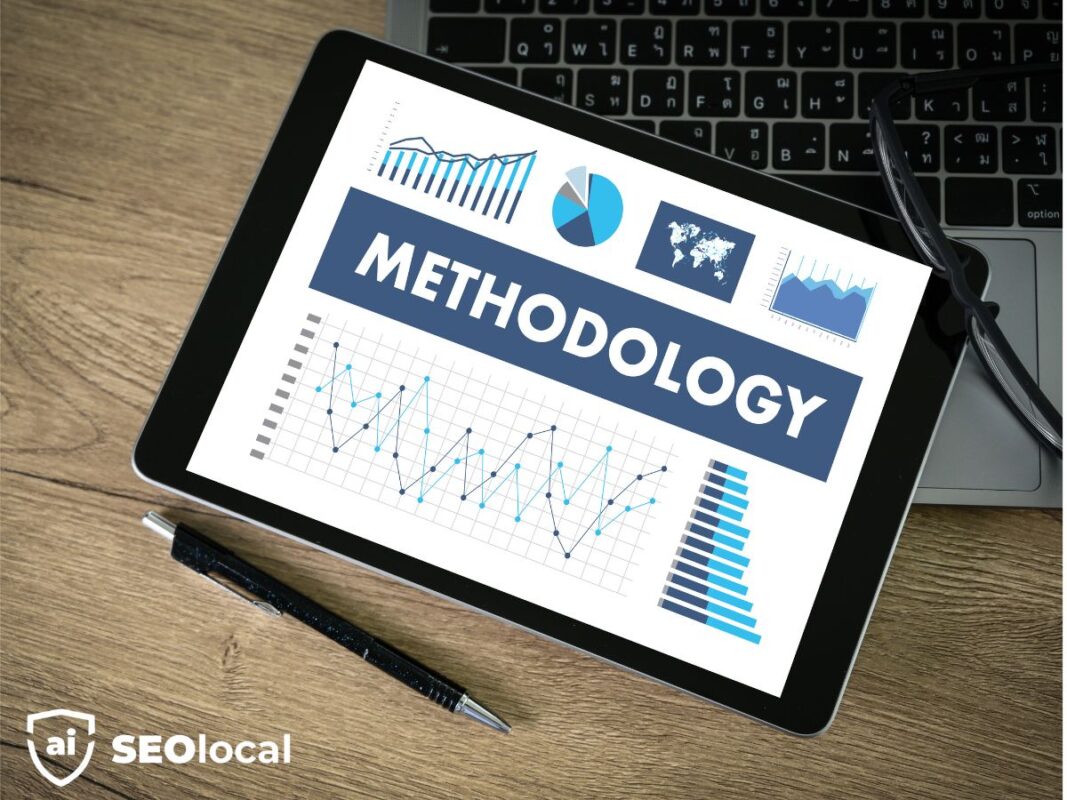- Advanced Local SEO Strategies
- Fundamentals of Local SEO
- Google Business Profile (GBP) Optimization
- Local Keywords and Content Strategy
- Local Link Building
- Local Paid Advertising
- Local Search Ranking Factors
- Local SEO Best Practices
- Local SEO Tools and Analytics
- Local Social Media Marketing
- Online Reviews and Reputation Management
- Technical SEO for Local Businesses
Cross-Device Local Search Optimization: How to Win on Mobile and Desktop

Imagine this: The average U.S. home now juggles 17 internet-connected gadgets – from phones to smart speakers – yet most businesses still design experiences for just one screen. This disconnect costs you real opportunities. Over 50% of web traffic starts on mobile devices, but 79% of conversions still happen elsewhere.
Today’s customers don’t just switch devices – they dance between them. Someone might search for “best coffee near me” on their phone during a commute, compare prices on a work laptop, then finalize an order via tablet at home. Each hop creates new expectations.
Traditional marketing approaches crumble under this complexity. Siloed campaigns that treat smartphones and desktops as separate worlds miss crucial connections. You need strategies that mirror how people actually live – fluidly moving between screens while expecting consistent experiences.
The stakes go beyond convenience. Fragmented journeys lead to abandoned carts and frustrated customers. But when you align with real-world behavior, you create seamless paths that guide users from discovery to decision – no matter which gadget they grab next.
Key Takeaways
- American households average 17 connected devices, reshaping how people find local businesses
- Over half of web interactions start mobile but often finish on other screens
- Users expect seamless transitions between smartphones, tablets, and computers
- Broken experiences between devices lead to lost sales and customer frustration
- Effective strategies require tracking complex multi-screen journeys
- Standard SEO misses crucial connections in cross-platform behavior
Understanding the Evolution of Multi-Device Usage
Screen habits have transformed faster than most businesses realize. Three-quarters of Americans check their phones within 15 minutes of waking, but that’s just the start. By lunchtime, they’ve likely switched to laptops for deeper tasks before circling back to phones during evening downtime.

Trends in Mobile, Tablet, and Desktop Usage
Mobile dominates initial searches – 62% of product discoveries happen here. But screen size matters for conversions. While phones handle quick lookups, 58% of purchases finalize on larger displays. Tablets bridge the gap, with 41% of users preferring them for comparing options.
| Device | Primary Use | Gen Z | Boomers |
|---|---|---|---|
| Phones | Quick searches | 89% | 52% |
| Tablets | Product research | 61% | 48% |
| Desktop | Final purchases | 34% | 73% |
User Behavior Across Different Platforms
Morning commutes see 3x more mobile searches than afternoons. Post-dinner hours bring tablet spikes – perfect for relaxed browsing. Desktops peak during work hours, especially for high-value transactions.
Younger generations treat devices like tools in a toolbox. They’ll start researching on smart speakers, continue on phones, then finish purchases on laptops. Older users tend to stick with familiar gadgets, often completing entire journeys on one device.
Fundamentals of Cross-device local search optimization
Picture someone researching a restaurant: They check reviews on their phone during lunch, compare menus on a desktop at work, then book reservations via tablet that evening. This zigzag pattern demands new tracking approaches to connect digital breadcrumbs.
Defining Cross-Device Tracking
Cross-device tracking links your actions across gadgets through identifiers like:
- Login credentials (email accounts)
- Device fingerprints (screen size, OS)
- Wi-Fi network patterns
Two methods dominate this field. Deterministic tracking uses exact matches like signed-in accounts – 94% accurate but limited to logged-in users. Probabilistic models guess connections using time patterns and location data, covering more users but with 75-85% accuracy.
How Multi-Device Journeys Impact Local Search
A user might Google “oil change near me” on their phone, then switch to a laptop to check service coupons. Without cross-device insights, businesses see two separate visitors instead of one ready-to-buy customer.
This tracking reveals hidden patterns. Data shows 68% of local purchases involve at least two devices. Users researching on tablets spend 19% more than those using only phones. These insights help tailor content for each screen’s role in decision-making.
Strategies for Optimizing Mobile-First and Desktop Experiences
Start small: Building websites for phones first solves big problems later. This approach forces you to prioritize what users truly need. Google’s mobile-first indexing means your phone version determines search rankings – making responsive design non-negotiable for visibility.
Adapting Content for Responsive Design
Begin with content structure. Phones demand concise messaging – trim paragraphs to 2-3 lines max. Use collapsible sections for detailed information that desktop users might explore. Test font sizes: 16px minimum on mobile prevents zooming frustrations.
Implement flexible grids that rearrange elements based on screen space. A three-column desktop layout should stack vertically on phones without breaking functionality. Media queries in CSS help images scale proportionally – no cropped buttons or distorted logos.
- Priority placement: Keep contact info and CTAs visible without scrolling
- Touch-friendly design: Make buttons 48×48 pixels minimum for thumb taps
- Speed optimization: Compress images to under 100KB for mobile loading
Desktop versions can add richer elements like comparison charts or video demos. But maintain consistent branding – colors, fonts, and voice should match across all devices. Use session cookies to remember user preferences when switching gadgets.
Leveraging Google Ads for Seamless Cross-Device Tracking
Modern shoppers don’t stick to one screen. They might click your ad on a phone during lunch, compare options on a desktop later, then convert via tablet at night. Google Ads stitches these interactions together, showing you the full story behind each purchase.

Integrating Data Across Devices
Google Ads uses four methods to connect user activity:
- User-ID: Tracks logged-in accounts across gadgets
- Device ID: Monitors single-device sessions
- Google Signals: Links activity through Google services
- Modeling: Predicts behavior when cookies are blocked
This mix helps you see how phones, tablets, and computers work together. For example, a user might view an ad on their phone but convert days later on a laptop. Without cross-device tracking, you’d miss this connection.
Enhancing Consumer Journey Insights
Marketers gain three key advantages:
| Insight Type | Mobile Data | Desktop Data |
|---|---|---|
| Initial Interest | 72% | 28% |
| Research Depth | 34% | 66% |
| Final Conversion | 41% | 59% |
Google’s algorithms adjust bids automatically based on device performance. If tablets drive more evening conversions, your budget shifts accordingly. You’ll also discover which screens work best for specific actions – quick clicks vs. detailed comparisons.
These tools help craft campaigns that mirror real user behavior. You stop guessing which ads work and start seeing how devices collaborate to drive results.
Implementing Mobile-First Design Principles
Your website’s success now hinges on thumb-friendly navigation. Mobile-first design ensures every element works perfectly on small screens first, then scales up. This approach eliminates frustrating mismatches between phones, tablets, and computers.
Common Design Challenges and Quick Fixes
Stubborn elements that won’t resize plague many sites. Use CSS Grid instead of fixed widths for flexible layouts. Collapsible menus solve cramped navigation – implement hamburger icons with clear labels.
Heavy pages slow down phones. Compress images to WebP format (60% smaller than JPEG). Replace custom fonts with system defaults until screens widen. Test loading times using Google’s PageSpeed Insights.
| Problem | Quick Fix | Long-Term Solution |
|---|---|---|
| Overlapping text | Increase line spacing | Implement fluid typography |
| Broken forms | Simplify fields | Add input validation |
| Slow images | Enable lazy loading | Serve responsive formats |
Performance and Speed Enhancements
Start with critical content. Load essential scripts first, delay non-urgent ones. Minify CSS/JavaScript files using automated tools. Browser caching reduces repeat visits’ load times by 40%.
Prioritize visible content above the fold. Implement “load visible first” techniques for images. Reduce redirects – each hop adds 100ms delay. These practices keep your site snappy across all devices.
Test rigorously. Use Chrome DevTools’ device emulator for initial checks. Cross-verify on real phones through BrowserStack. Automated tools like Lighthouse flag issues before users notice them.
Best Practices in Cross-Device User Engagement
Success in multi-platform environments hinges on two pillars: tailored experiences and measurable adjustments. You need strategies that adapt to how people interact with gadgets while tracking what works.

Personalization and Consistent Messaging
Customize content based on device roles. Phones often trigger initial interest – serve bite-sized offers here. Tablets and desktops handle deeper research – provide detailed comparisons or video demos.
Maintain unified branding across screens. Use the same color schemes, fonts, and voice tones. Sync customer progress with cloud-based profiles so users pick up where they left off on any device.
| Strategy | Device Focus | Impact |
|---|---|---|
| Personalized push notifications | Mobile | 27% higher open rates |
| Adaptive product carousels | Tablet | 19% longer engagement |
| Dynamic retargeting ads | All devices | 35% conversion lift |
Using Analytics for Continuous Improvement
Google Analytics reveals hidden patterns. Set up cross-platform reports to see:
- Which devices start vs. finish conversions
- Content preferences per screen size
- Drop-off points in multi-step journeys
Run weekly A/B tests on element placement and CTAs. Tablet users prefer centered buttons, while desktop visitors convert better with right-aligned options. Update campaigns based on these insights.
Implement feedback loops using heatmaps and session recordings. Watch how real users navigate between devices – you’ll spot interface hiccups that analytics alone might miss.
Connect with SEO Local
Navigating multi-platform marketing requires specialized expertise. Whether you’re managing ads across devices or refining your digital presence, having expert support makes all the difference. Our team helps businesses create cohesive strategies that adapt to how customers interact with technology today.
Contact Information
Reach our specialists at:
- Business: SEO Local
- Phone: 858-201-7994
- Email: que@seolocal.it.com
We guide advertisers through technical challenges while focusing on measurable outcomes. Our approach combines industry knowledge with hands-on implementation support. See how different strategies perform across platforms:
| Service | Benefit | Typical Impact |
|---|---|---|
| Campaign Audits | Identify device-specific gaps | 22% faster conversions |
| Ad Optimization | Improve cross-platform CTR | 19% higher engagement |
| Analytics Setup | Track full customer journeys | 35% better ROI visibility |
Business owners appreciate our practical guidance for complex technical tasks. We help prioritize actions that deliver real results rather than chasing vanity metrics. Schedule a consultation to discuss your unique needs and growth opportunities.
Conclusion
Today’s consumers wield multiple gadgets throughout their decision-making process. This guide has shown how to create unified experiences across phones, tablets, and laptops. By focusing on mobile-first design and smart analytics, you build bridges between devices rather than treating them as separate channels.
Tracking user behavior across different screens reveals hidden opportunities. Tools like Google Ads and Analytics help connect data points from initial searches to final purchases. This visibility lets you refine targeting and personalize content based on how people actually interact with your business.
Effective marketing now requires continuous testing and adaptation. Implement the practices outlined here – optimize loading speeds, maintain consistent messaging, and analyze cross-device journeys. Businesses that embrace this approach see stronger engagement as users switch between gadgets.
Remember: success lies in meeting customers where they are. Whether they start on a phone and finish on a laptop, your strategies must flow seamlessly. Use these insights to craft experiences that work harmoniously across all platforms, driving results that single-device approaches can’t match.
FAQ
Why does cross-device tracking matter for local businesses?
Customers often switch between phones, tablets, and desktops during their search journey. Tracking behavior across devices helps businesses deliver consistent messaging and avoid missed opportunities due to fragmented data.
How can I optimize my website for both mobile and desktop users?
Use responsive design to ensure your site adapts to any screen size. Prioritize fast loading speeds, simplify navigation for touchscreens, and test content readability on smaller devices like smartphones.
What role does Google Ads play in cross-device marketing?
Google Ads uses signals like signed-in accounts to track user activity across devices. This lets advertisers retarget audiences with unified campaigns, improving ad relevance and reducing wasted spend.
How do I address slow mobile page speeds?
Compress images, minimize code, and leverage browser caching. Tools like Google PageSpeed Insights identify performance gaps specific to phones or tablets, helping you prioritize fixes.
Can analytics improve cross-device engagement?
Yes. Platforms like Google Analytics show how users interact with your site on different devices. Use these insights to refine content, adjust CTAs, and personalize experiences based on device-specific behavior patterns.
Should I prioritize mobile over desktop design?
Mobile-first design ensures core features work seamlessly on smaller screens, but don’t neglect desktop users. Test layouts across devices to maintain functionality and visual appeal for all visitors.