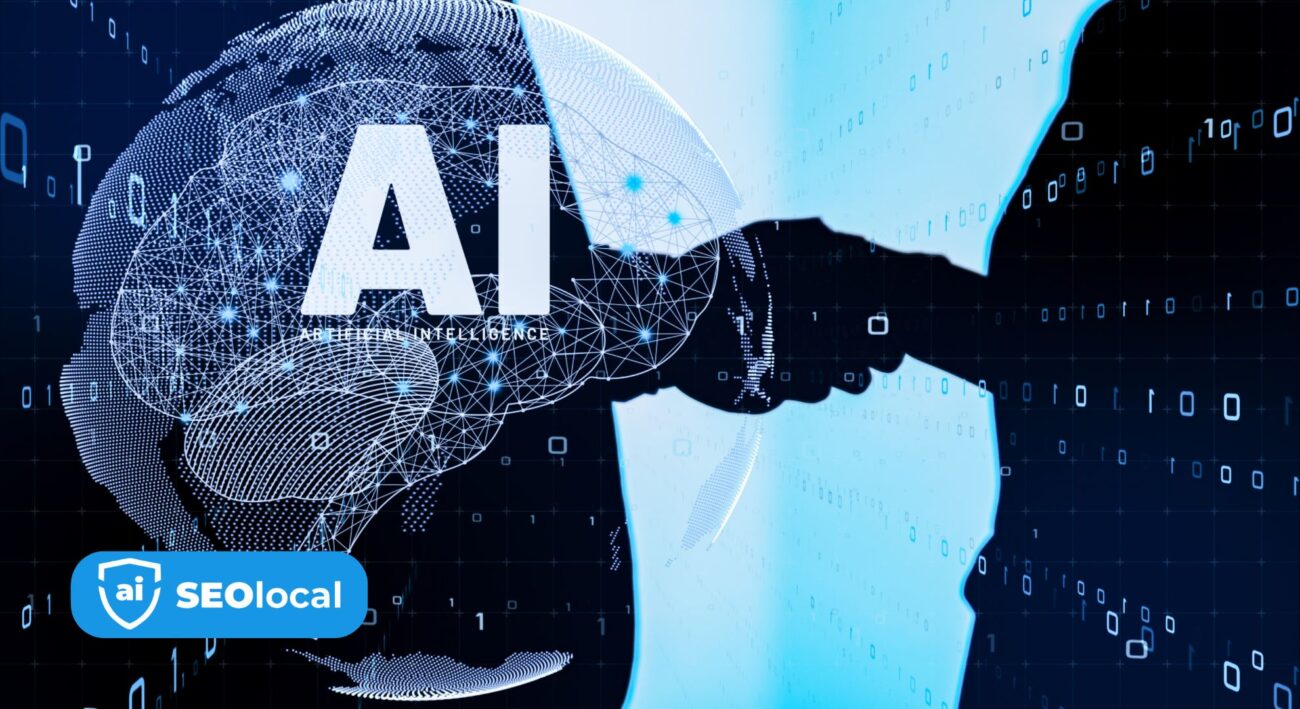Blog
AI Geo-Targeting: How Artificial Intelligence Is Transforming Local Marketing

78% of local searches lead to an in-store purchase within 24 hours. Yet most businesses still rely on outdated strategies to reach nearby customers. The marketing landscape is shifting rapidly, and location-based tactics are evolving faster than ever.
Traditional methods like zip code targeting or basic demographic filters no longer cut through the noise. Modern tools analyze thousands of signals—from mobile device patterns to real-time behavior—to predict where audiences will engage. This approach reduces wasted ad spend by 37% compared to conventional campaigns.
You’ll see how machine learning crunches location history, purchase intent, and even weather data to deliver hyper-relevant messages. Imagine showing coffee ads to commuters passing your café during a rainy morning commute. These systems adapt campaigns instantly as customer movements and preferences change.
The best part? This technology works while respecting privacy standards. It aggregates anonymous data points instead of tracking individuals. Businesses across the U.S. now use these insights to connect with communities at the perfect moment.
Key Takeaways
- Location-based campaigns now use dynamic behavior analysis instead of static boundaries
- Machine learning processes device signals and historical patterns to predict customer movements
- Real-time adjustments boost conversion rates while reducing irrelevant impressions
- Privacy-safe data aggregation replaces individual tracking in modern systems
- Weather and time-based triggers increase message relevance for local audiences
Understanding AI Geo-Targeting Concepts
Modern marketing strategies now demand more than just zip codes or city limits to connect with local customers. Location-based tactics have evolved into dynamic systems that analyze real-time signals to predict where your audience will engage next.

The Role of Machine Learning in Local Outreach
Advanced algorithms process thousands of data points to identify patterns in customer behavior. These systems combine GPS signals, device types, and browsing history to map consumer movements. Instead of static boundaries, they create flexible targeting zones that shift with demand.
This approach helps you serve ads when people are most likely to act. For example, commuters near your coffee shop might see promotions during morning rush hour. The technology automatically adjusts messages based on weather changes or local events.
Building Smarter Location Strategies
Traditional methods focus on where customers live. Modern solutions track where they work, shop, and spend leisure time. Key differences include:
- Real-time movement analysis vs fixed radius targeting
- Behavior-based predictions instead of demographic assumptions
- Automated budget allocation to high-performing areas
Restaurants use these tools to push lunch specials when foot traffic peaks near their locations. Retailers display parking availability alerts to drivers within three blocks. By focusing on actual behavior patterns, you reduce wasted ad spend and improve conversion rates.
Core Components and Tools for AI Geo-Targeting
Building precise campaigns requires three core elements: location data collectors, predictive engines, and integration frameworks. These systems process signals from GPS, Wi-Fi networks, and mobile devices to map consumer movements. Unlike basic radius targeting, they analyze foot traffic patterns and dwell times to identify high-value areas.
How Location Signals and Data Enhance Campaigns
Your campaigns gain accuracy through layered data sources. Cellular tower pings reveal commuter routes, while IP addresses pinpoint office districts. Combine these with purchase history from your CRM to predict where audiences will engage next. For example, a hardware store might target neighborhoods showing increased DIY-related searches.
Geofencing options range from simple circles to custom shapes matching landmarks or demographic clusters. Polygon-based boundaries let you follow highways or outline shopping districts. These tools adapt to privacy rules—Google Ads blocks targeting under 1 km radii to protect user anonymity.
Integrating Tools with Your Existing Setup
Most platforms connect via APIs to your email software or social media accounts. Prioritize solutions that update location data in real time. Look for:
- Compatibility with your CRM’s data formats
- Automated budget shifts between high-performing regions
- Weather-triggered messaging adjustments
Retailers often sync foot traffic analytics with loyalty programs. A coffee chain might push app discounts when repeat customers enter a trade area. These connections turn raw location data into actionable strategies without manual oversight.
Practical Implementation of Local Marketing Campaigns
Launching effective local campaigns starts with precise setup and smart adjustments. You’ll need to balance reach with relevance while respecting platform rules. Let’s break down the essentials for creating campaigns that connect with nearby customers.

Setting Up Location-Based Ad Campaigns
Begin by choosing platforms matching your audience’s habits. Google Ads works for immediate needs like “coffee shops near me,” while Facebook targets broader interests. Select your country first, then drill down to states or postal codes.
Use latitude/longitude inputs for exact storefront targeting. Most platforms require minimum 1 km radius settings—smaller areas might not trigger ads consistently. For service businesses covering multiple counties, layer zip codes with overlapping radii.
Adjusting Radius and Proximity Settings for Success
Test different radius sizes weekly. A downtown bakery might start with 0.5 miles, then expand to 2 miles if lunch orders spike. Home services often use 15-mile circles around their office. Track foot traffic patterns to refine these boundaries.
Automated tools adjust your targeting based on real-time data. If rainy days boost umbrella sales near your store, the system prioritizes that area. Combine radius settings with time-based rules—show evening specials only after 4 PM.
Always monitor impression share by location. Low numbers in key areas signal need for radius expansion or bid adjustments. Balance precision with reach to maintain steady ad delivery while hitting performance goals.
Geofencing Versus Geotargeting: Finding the Right Fit
Choosing between location-based strategies requires understanding two powerful approaches. Both methods connect businesses with nearby customers but use different tactics to achieve results.
Comparing Audience Reach and Engagement
Geofencing creates virtual boundaries around physical spaces like stores or event venues. When users enter these zones, they receive promotions or alerts. This works well for time-sensitive offers—think flash sales at a retail outlet when foot traffic peaks.
Geotargeting focuses on reaching specific groups within geographic areas. It combines location data with demographics like age or interests. A fitness studio might target yoga enthusiasts within 5 miles using this method.
- Immediate vs sustained engagement: Geofencing drives instant store visits, while geotargeting nurtures leads over time
- Precision vs breadth: Geotargeting reaches narrowly defined groups, whereas geofencing impacts everyone in a set radius
- Campaign goals: Use geofencing for foot traffic boosts, geotargeting for service-based lead generation
Combining both strategies often yields the best results. A car dealership could geofence competing lots to poach shoppers while geotargeting commuters searching for fuel-efficient models. Track conversion rates weekly to refine your mix.
Optimizing Your Ad Spend with Strategic Location Targeting
Maximizing ad ROI starts with pinpoint accuracy in where your messages appear. Businesses using precise location filters see 23% higher click-through rates than broad regional campaigns. Focus your budget where it matters most by analyzing patterns in customer movement and purchase behavior.

Leveraging Precise Geographic Targets in Your Ads
Start by mapping high-conversion zones using historical sales data. A hardware store might target neighborhoods with recent home purchases, while a gym could focus on apartment complexes within 1 mile. Adjust your radius weekly based on real-time foot traffic trends.
Travel and education brands boosted conversions 5% by switching from “Presence” to “Presence or Interest” targeting. This approach reaches people planning visits to specific areas. Use layered filters like commute routes and popular local landmarks to refine your audience.
Monitoring Campaign Performance and Adjustments
Track cost per acquisition by ZIP code using heat maps in your analytics dashboard. Automate bids to increase spending in regions with same-day store visits. Exclude areas where impressions don’t convert within 14 days.
Set up alerts for sudden traffic drops in top-performing locations. Retailers often discover new hotspots by comparing morning vs evening conversion patterns. Update ad copy with neighborhood-specific references to boost relevance—mention local weather or events when appropriate.
Advanced Techniques and Best Practices
Elevating your local outreach requires smarter use of behavioral patterns and real-time adjustments. Focus on converting casual browsers into loyal customers by aligning messages with their immediate needs.
Using Data-Driven Insights to Refine Targets
Analyze user movement patterns to identify high-value locations. Track when customers linger near competitors’ stores or search for similar services. Adjust campaigns to show ads during these critical moments.
Heatmaps reveal where your landing pages lose mobile users. Shorten forms for quick conversions during lunch breaks or commute times. Test different call-to-action phrases based on time of day and local events.
Prioritize locations showing repeat visits from valuable customer groups. Shift budgets to areas with higher foot traffic during rainy days or holidays. Always keep search trends in mind—update ad copy when local keywords gain traction.
Refresh your targeting parameters weekly using fresh location data. Combine this with weather triggers and traffic patterns to serve ads at the right time. This approach ensures marketing efforts stay relevant as consumer behaviors evolve.
FAQ
How does geofencing differ from geotargeting?
Geofencing creates virtual boundaries around specific areas (like a store) to trigger ads when users enter. Geotargeting focuses on delivering content to audiences in predefined regions, such as cities or zip codes. Both refine reach but serve different campaign goals.
What tools help optimize location-based ad campaigns?
Platforms like Google Ads and Facebook Ads Manager let you set geographic parameters. Tools like Simpli.fi or GroundTruth add advanced features, such as real-time adjustments based on foot traffic or weather data. Pair these with analytics tools to track performance.
Why adjust radius settings for local ads?
A smaller radius (e.g., 1–3 miles) prioritizes hyper-local customers, like those near your store. Expanding it (10+ miles) works for broader awareness. Test different ranges to balance cost and engagement—especially during peak hours or events.
How do location signals improve ad relevance?
Signals like GPS data, IP addresses, or search queries reveal where users are. Combining this with purchase history or demographics helps tailor ads. For example, promote winter gear to users in colder regions searching for “boots near me.”
Can I target multiple countries with one campaign?
Yes, but segment audiences by language and cultural preferences. Avoid blanket campaigns—customize messaging for each region. Use platforms like LinkedIn or TikTok Ads, which support multi-country targeting while filtering by location-specific interests.
What metrics matter for geo-targeted campaigns?
Track click-through rates, foot traffic (via store visits), and conversion rates by location. Tools like Google Analytics or HubSpot show which areas drive sales. Adjust bids or creative elements for underperforming zones to maximize ROI.
How do I avoid overspending on irrelevant clicks?
Exclude low-performing areas using negative location targeting. Refine audience filters (e.g., income levels, device types) to focus on high-value groups. Schedule ads for times when local customers are most active, like weekends or lunch hours.