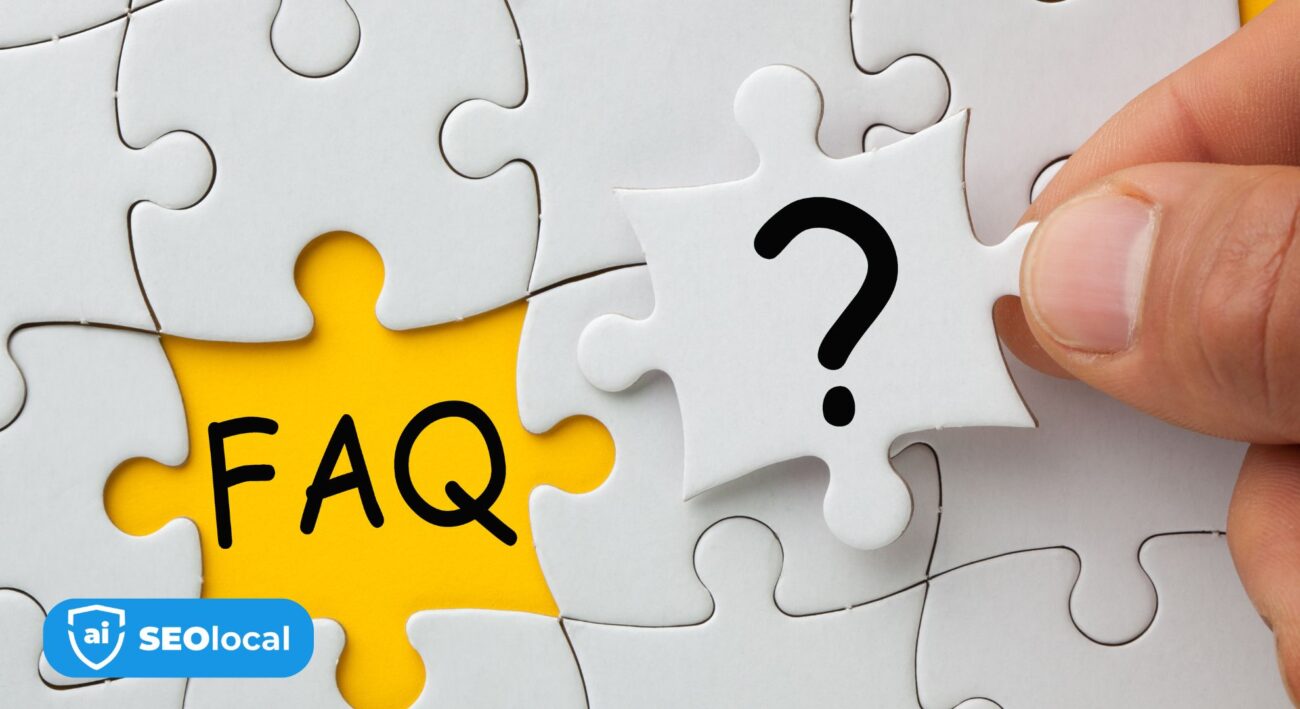Blog
The Ultimate Local SEO Checklist for Small Businesses

Every 2 seconds, someone uses their phone to find a nearby store. Over 40% of mobile searches seek local details, and 4 out of 5 of those searchers visit a physical location within 24 hours. This shift in consumer behavior means your visibility in digital results directly impacts foot traffic and sales.
Modern search algorithms prioritize three elements: geographic relevance, service alignment, and digital authority. Understanding these factors helps you connect with ready-to-buy customers in your area. This guide breaks down actionable steps to improve your rankings without complex jargon.
You’ll explore strategies tailored for community-focused operations. From optimizing your online profiles to managing customer reviews, each step builds credibility with search engines and real people. The methods here work for service providers, retailers, and startups alike.
Key Takeaways
- Mobile searches drive most local discovery, with 80% leading to in-person visits
- Google prioritizes proximity, service relevance, and business reputation
- Optimized profiles and reviews boost visibility better than ads
- Geographic keywords attract nearby customers actively making decisions
- Consistent online information builds trust with search algorithms
Understanding Local SEO and Its Importance
When someone looks for services near them, search tools prioritize three elements: physical distance, service match, and brand recognition. Google handles nearly 9 out of 10 searches in the US, making its algorithm the primary gatekeeper for discovery. Mastering these ranking factors helps you appear when neighbors need your offerings most.
What Makes Location-Based Optimization Unique?
Traditional digital marketing focuses on broad visibility, but geographic strategies target hyper-specific audiences. Instead of competing nationally, you connect with users searching “near me” or mentioning your city. This approach uses map integrations, address consistency, and regional keywords to signal relevance.
Search platforms weigh proximity heavily because 76% of mobile users visit businesses within 5 miles. They also analyze service alignment—does your bakery appear for “birthday cakes” or “gluten-free pastries”? Finally, prominence matters: positive reviews and local citations boost your authority.
Strengthening Community Ties Through Visibility
Effective geographic targeting creates a growth cycle. Better rankings bring more patrons, who leave feedback that improves your prominence. This visibility helps you employ locals and reinvest in neighborhood projects.
By appearing in area-specific results, you become a recognized resource. Residents start seeing your brand as part of their daily lives—not just another faceless corporation. This trust leads to repeat visits and word-of-mouth referrals, keeping economic activity within the community.
1. Setting Up Your Business for Local SEO Success
Accurate details act as your digital foundation. Search platforms cross-reference your data across directories, maps, and websites. Mismatched addresses or outdated phone numbers create distrust with both algorithms and customers.
Organizing Business Information
Start by creating a master document with these essentials:
- Exact street addresses (no abbreviations)
- Dedicated phone numbers for each site
- Service boundaries for mobile operations
- Updated hours for holidays/special events
Service-based companies without storefronts need precise coverage maps. Define ZIP codes or cities you serve to avoid overlapping with competitors. This clarity helps platforms display your offerings to the right audience.
Single vs. Multiple Locations
One-site operations simplify management—use one Google Business profile with consistent details. Multi-location enterprises require separate profiles. Each needs:
- Unique local phone numbers
- Location-specific landing pages
- Geo-tagged photos showing each facility
Chain businesses should avoid duplicate content. Customize service descriptions and staff bios for every branch. This approach signals authenticity to search systems while helping customers choose their nearest option.

Establishing a Strong Online Presence
Consumers start their journey online, with 81% researching businesses before stepping inside. Your digital footprint acts as a virtual handshake—it builds credibility before face-to-face interactions begin. A website alone won’t cut it. Search systems cross-examine your social profiles, directory listings, and customer feedback to gauge authenticity.
Think of your online assets as interconnected gears. Inconsistent phone numbers on your website versus Yelp confuse both users and algorithms. Keep branding uniform across platforms: matching logos, color schemes, and service descriptions reinforce recognition. This cohesion tells search tools you’re reliable—a key ranking factor.
Your digital presence works round-the-clock. Updated service pages answer questions at midnight. Active social posts showcase community involvement during weekends. These touchpoints nurture relationships beyond business hours, turning casual browsers into loyal patrons.
Prioritize platforms your audience uses most. Restaurants benefit from Google Posts showcasing daily specials, while salons gain traction through Instagram portfolios. Start with core profiles like your website and Google Business listing, then expand strategically. Track performance metrics to identify what drives traffic and conversions.
2. Set Up and Optimize Your Google Business Profile
Claim Your Listing: Start by claiming your Google Business Profile (GBP). This is your digital storefront on Google Maps and Search.
Complete Every Field: Fill in your business name, address, phone number, website, hours, and business category.
Write a Compelling Description: Use keywords naturally, but focus on what makes your business unique.
Add High-Quality Photos: Showcase your storefront, team, products, and services.
Keep Info Updated: Update holiday hours, new services, or temporary closures promptly.
Pro Tip: Encourage happy customers to leave reviews—these boost trust and local rankings.
Updating Key Business Information
Complete these fields first:
| Field | Optimization Tip | Impact |
|---|---|---|
| Category | Choose primary category matching core services | Determines search eligibility |
| Hours | Add special hours for holidays | Reduces negative reviews |
| Products | List 5-7 popular items | Appears in product carousels |
Use the description section to highlight what makes your business unique. Include neighborhood-specific terms like “downtown” or “midtown” if applicable. Update photos quarterly to showcase seasonal offerings.
Actively monitor the Q&A section. Pre-answer common questions about parking, payment options, or service areas. Google indexes these responses, helping your profile appear for more searches.
3. Ensure NAP Consistency Across the Web
- NAP = Name, Address, Phone Number
- Audit Listings: Check your info on directories like Yelp, Facebook, Apple Maps, and industry-specific platforms.
- Fix Inconsistencies: Even small differences (like “St.” vs. “Street”) can confuse search engines.
- Use a Spreadsheet: Track where your business is listed and update details as needed.
4. Build and Manage Local Citations
- Submit to Trusted Directories: List your business on reputable sites (Yellow Pages, Bing Places, industry directories).
- Avoid Low-Quality Sites: Focus on quality over quantity—spammy citations can hurt, not help.
- Monitor Regularly: Use tools or manual checks to ensure your info stays accurate.
5. Collect and Respond to Customer Reviews
- Ask for Reviews: After a successful service, politely request feedback on Google, Facebook, or industry sites.
- Respond Promptly: Thank reviewers and address concerns—this shows you care and builds trust.
- Handle Negative Feedback Professionally: Offer solutions and stay courteous.
Managing Reviews and Building Reputation
Nine out of ten shoppers check feedback before choosing where to spend money. Search algorithms track review patterns to decide which companies appear first. A 4-star minimum rating is required to qualify for “best [service]” searches—a common query driving purchase decisions.
Create a system for gathering authentic feedback. Send personalized emails 24-48 hours after purchases. Train staff to politely ask happy clients for reviews during checkout. Use QR codes on receipts linking directly to your Google Business review page.
Handle all feedback publicly within 72 hours. For negative comments:
- Acknowledge the issue without excuses
- Offer solutions privately
- Update processes to prevent repeats
Fresh reviews carry more weight than old ones. Aim for 3-5 new ratings weekly. Showcase recent testimonials on service pages and social profiles—with client permission. This social proof builds credibility faster than ads.
Monitor feedback across Yelp, Facebook, and industry-specific platforms. Set alerts for new mentions to address concerns quickly. Consistent engagement shows search engines you value customer experiences, improving visibility in results.
6. Optimize Your Website for Local Search
- Use Local Keywords: Include your city, neighborhood, or region in page titles, headings, and content.
- Create Location Pages: If you serve multiple areas, build dedicated pages for each location with unique content.
- Add Schema Markup: Use LocalBusiness schema to help search engines understand your business details.
- Mobile-Friendly Design: Most local searches happen on mobile—ensure your site loads fast and looks great on all devices.
Leveraging Local Keywords in Your Content and Metadata
The phrases customers use to find nearby services determine whether your business appears in their search results. Focus on terms that combine your offerings with neighborhood landmarks or regional needs. For example, “emergency furnace repair Chicago” outperforms generic terms like “heating services” by attracting ready-to-buy customers.
Strategic Phrase Discovery Methods
Start with free tools like Google Autocomplete. Type “plumbing services near” and let suggestions reveal popular queries. Combine these insights with paid tools like Ahrefs or SEMrush to analyze search volume and competition levels.
Prioritize long-tail phrases that match specific customer intents. Terms like “24-hour pet clinic downtown” or “organic bakery with gluten-free options” attract targeted traffic. These niche phrases often convert better than broader keywords.

Analyze competitors ranking for terms you want to target. Identify gaps where their content lacks depth about local events or community needs. Create resources addressing those missing angles to capture untapped searches.
Incorporate keywords naturally into page titles, headers, and meta descriptions. Avoid robotic repetition—search engines reward content that balances relevance with readability. For example, mention neighborhood names in service descriptions or customer success stories.
7. Create Locally Relevant Content
- Blog About Local Events: Write posts about community happenings, local partnerships, or area news.
- Showcase Local Projects: Share case studies or testimonials from nearby clients.
- Answer Local Questions: Address common questions your customers have about your services in your area.
8. Build Local Backlinks
- Partner With Local Organizations: Sponsor events, collaborate with charities, or join business associations.
- Get Featured in Local Media: Reach out to local bloggers, newspapers, or radio stations for coverage.
- Offer Expert Quotes: Position yourself as a local authority by commenting on industry trends or local issues.
9. Leverage Social Media for Local Engagement
- Stay Active on Local Platforms: Join community groups on Facebook or Nextdoor.
- Share Local Content: Post about events, customer stories, or community news.
- Engage With Followers: Respond to comments and messages quickly to build relationships.
10. Utilizing Structured Data and Schema Markup
Structured data acts like a translator for search engines. It turns your website content into clear signals that help algorithms understand your offerings. By adding schema markup, you highlight key details like addresses, services, and operating hours.
Use LocalBusiness schema to specify your physical location and service areas. Include properties like geo-coordinates and accepted payment methods. This data appears in rich snippets on Google Search, making your listings more clickable.
Product pages benefit from schema by displaying prices and availability directly in results. Event markup shows dates and ticket info without requiring a click. These visual enhancements improve visibility in competitive markets.
Test your markup with Google’s Structured Data Testing Tool. Fix errors like missing required fields or incorrect formats. Implement schemas on service pages, contact sections, and blog posts discussing your expertise.
Updated schema keeps your business information current across platforms. It works with your Google Business Profile to reinforce accuracy. This consistency builds trust with search engines and customers exploring your services.
11. Track Your Local SEO Performance
- Monitor Rankings: Use tools to track your local keyword positions and visibility on Google Maps.
- Check Website Traffic: Review Google Analytics and Google Search Console for local search data.
- Track Calls and Leads: Use call tracking or CRM tools to measure how local SEO drives real business.
12. Automate and Streamline Your Local SEO Tasks
- Schedule Regular Audits: Set reminders to check your listings, website, and reviews monthly.
- Stay Informed: Subscribe to SEO blogs or newsletters for the latest local search updates.
Additional Local SEO Strategies for small businesses
How do you make your website speak your customers’ language? Strategic keyword placement helps search tools connect your offerings with neighborhood needs. Focus on phrases people actually use when hunting for services in your area—like “24-hour plumber in Austin” instead of generic terms.
Strategic Placement in Core Elements
Start with title tags and meta descriptions. These HTML elements act as digital signposts. Include your city name and primary service in 60-character titles. For example: “Emergency Roof Repair Dallas | Quick Response Team”.
Headers guide visitors through your content. Use H2 tags for service areas (“HVAC Services in Miami”) and H3s for specific solutions (“AC Installation Coral Gables”). This structure helps search systems map your expertise to geographic queries.
Content That Converts Without Overload
Weave keywords naturally into your website’s text. Mention neighborhood landmarks when describing services. A bakery might discuss “wedding cakes for Downtown Phoenix venues” rather than just “custom desserts”.
Create location-specific pages for each area you serve. A real estate site could have separate pages for “Bucktown condos” and “Lincoln Park historic homes”. Each page should offer unique neighborhood insights alongside optimized terms.
Track performance monthly using tools like Google Search Console. Update underperforming pages with fresh content and related terms. This approach maintains relevance without sacrificing readability.
Final Thoughts
Mastering local SEO doesn’t have to be overwhelming. With the right checklist and a bit of consistency, your small business can stand out in local search and attract more customers than ever before. Remember, every small step adds up—so start optimizing today!
FAQ
How does a Google Business Profile improve visibility?
A Google Business Profile boosts your visibility in Maps and Search results. Verified profiles display key details like hours, contact info, and reviews, helping customers find you faster.
What’s the best way to handle multiple locations online?
Create separate pages for each location on your website. Include unique content, addresses, and service areas to avoid duplicate content issues and improve relevance.
Why are online reviews critical for rankings?
Positive reviews signal trust to search engines and users. Responding to feedback shows engagement, which can enhance your reputation and influence local search performance.
How do I choose the right keywords for my area?
Use tools like Google Keyword Planner to find terms with local intent. Include city names, neighborhoods, or phrases like “near me” to align with what customers search for.
What role does schema markup play in optimization?
Schema markup helps search engines understand your content. Adding local business schema can highlight your address, services, and ratings directly in search snippets.
Should I post regularly on social media for SEO?
Consistent posts improve engagement and drive traffic. While social signals aren’t direct ranking factors, they amplify brand awareness and link-sharing opportunities.